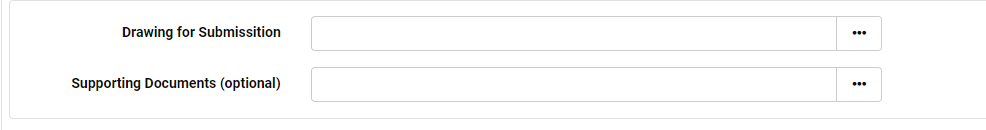Hi all,
I have a workspace that was running fine on server, but now the user is unable to upload an input file as a temporary resource. The upload says completed but the OK button is greyed out.
This seems to be the case with all workspaces, not just the one in question. Any ideas whats going on?
Thanks,
Owen
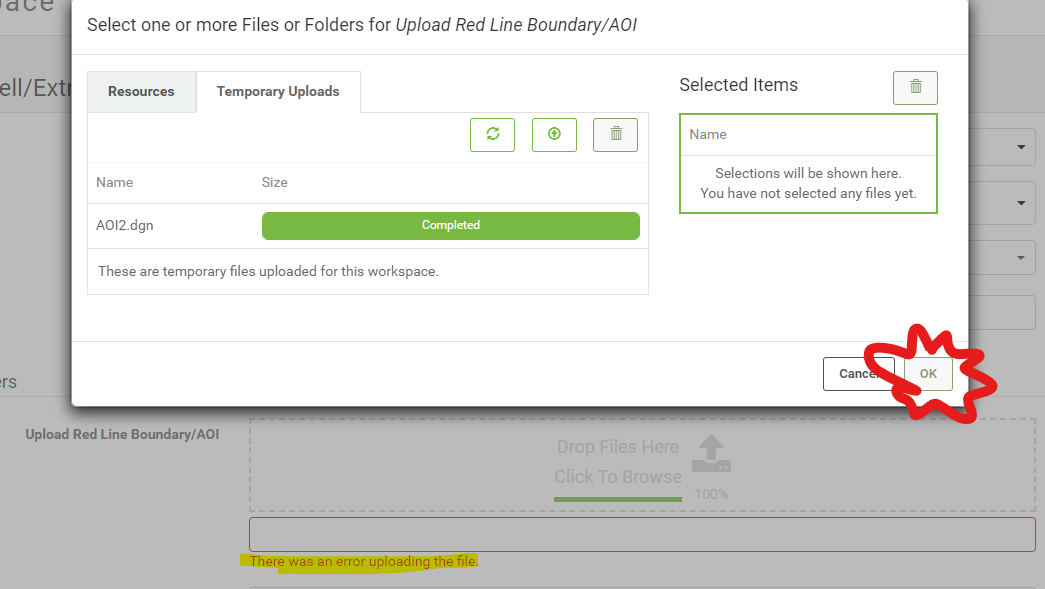











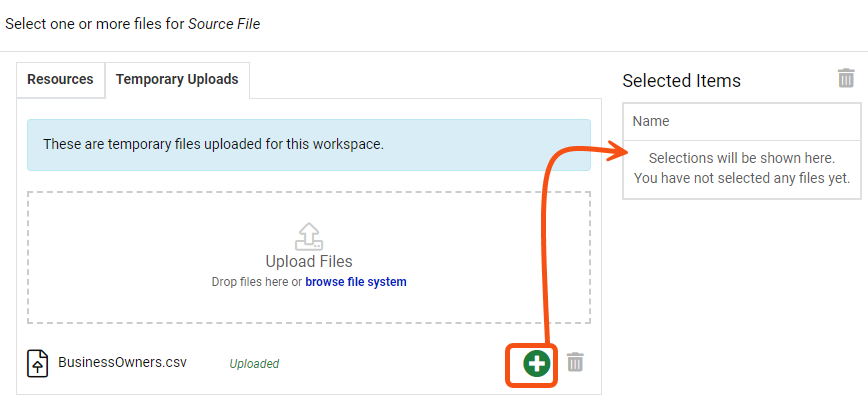 Hope this helps,
Hope this helps,