If I hit the Topic Monitoring Tab: The current status says Connecting.
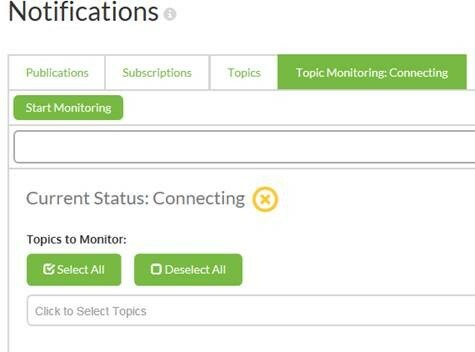
After a few seconds the Current Status returned to stopped.
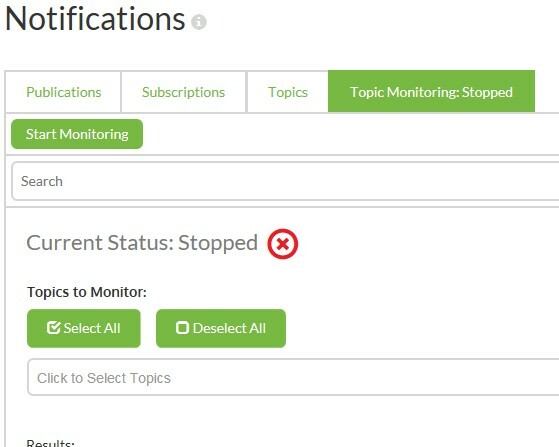
The status is never "Started"
Any advice to get the Topic Monitoring working?
If I hit the Topic Monitoring Tab: The current status says Connecting.
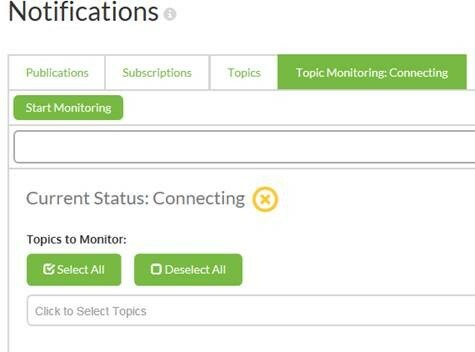
After a few seconds the Current Status returned to stopped.
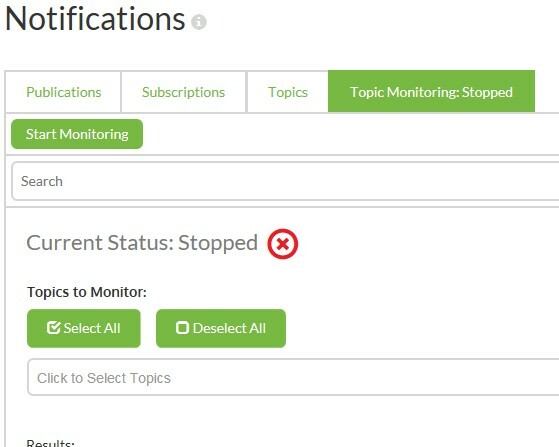
The status is never "Started"
Any advice to get the Topic Monitoring working?
Best answer by mark2atsafe
The only thing I can think of is this from the help documents:
Note: Topic monitoring uses the WebSocket communication protocol, which occurs over port 7078. If necessary, be sure to configure any firewall settings to allow for open communication on port 7078.