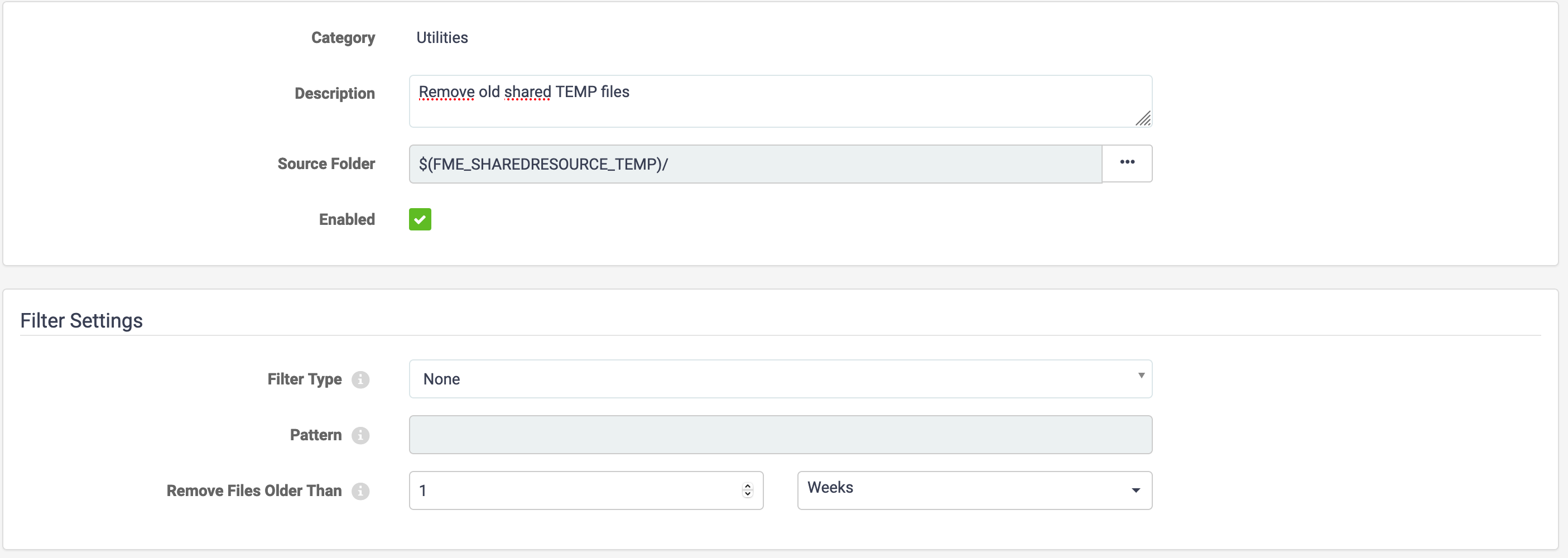 In order to control the file system size I have setup a automatic System Cleanup that works on one of our custom shared resources. This was setup a couple of days ago, but it seems that this process was not run.
In order to control the file system size I have setup a automatic System Cleanup that works on one of our custom shared resources. This was setup a couple of days ago, but it seems that this process was not run.
- Is there a place where I can see the System Cleanup runs? Neither in the logs or jobs could I find any reference to this.
- Is there a setting at what time of the day this is run?
- What privileges are needed for the service to delete the files?
- What defines the filesystem user for, for example, the "fmeupload" files?
I have used the following System Cleanup task definition, which should be run every day. However, in the folder structure I can see folders and files older than 1 month already.
Update
After restarting the FME Core, it now correctly logs the event of checking if it can delete the logs once every day. It however does not delete the logs. It looks like that all the files are owned by "root:root". Not something I would expect from a service ran by "fmeserver".




