I'm trying to learn how to leverage FME Server with web services and have a couple of questions. Been following a few tutorials and built a workbench that:
- Reads a JSON file using TextLineReader
- Massages the data
- Writes data to database
Now I would like to publish this as web service... basically I'd like to be able to send JSON to an FME URL and let server pick it up there. I know you it's possible to run a workbench from a URL. But every tutorial I've tried to follow to do this has led me nowhere. I always end up unable to publish to Data Streaming service because there "Nothing To Select".
Would appreciate any guidance as to what tutorial might work for me. In the meantime, I will dig into the documentation here:
https://s3.amazonaws.com/gitbook/Server-REST-API-2019/index.html








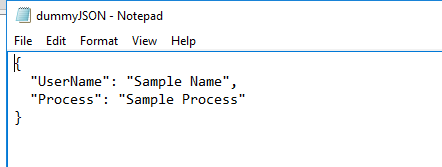
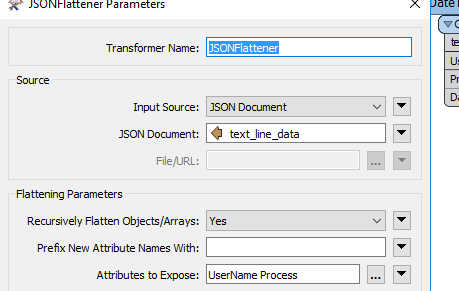 In my Javascript code, I do this:
In my Javascript code, I do this: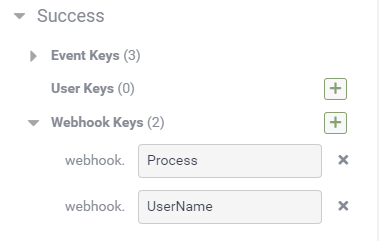 Thanks for taking a look at this!
Thanks for taking a look at this!