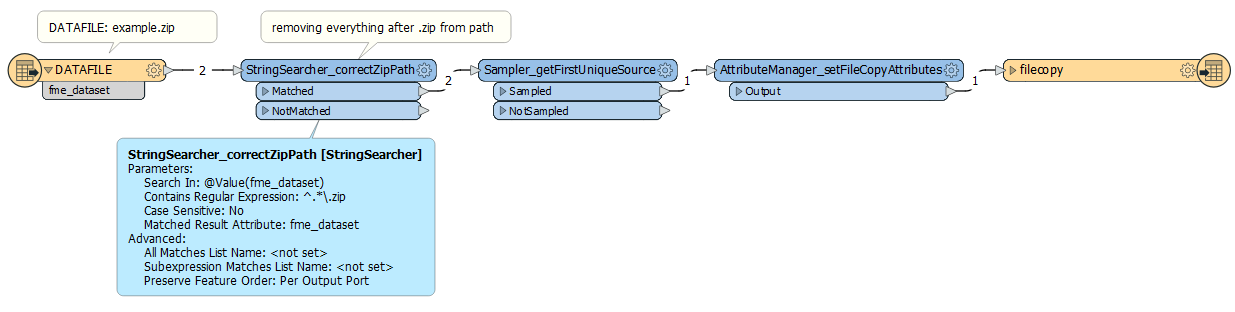Like to upload 1:n files through a FME Server App to FME Server for processing (kick off several automations that are triggerd by a directory watch). I have setup a workspace containing a Data File Reader and a File Copy Writer. It works but some unnecessary processing is done. For example zip's are unzipped and I have to filter to get the original zip for copying. Is there a more elegant way to upload files without FME start processing things?