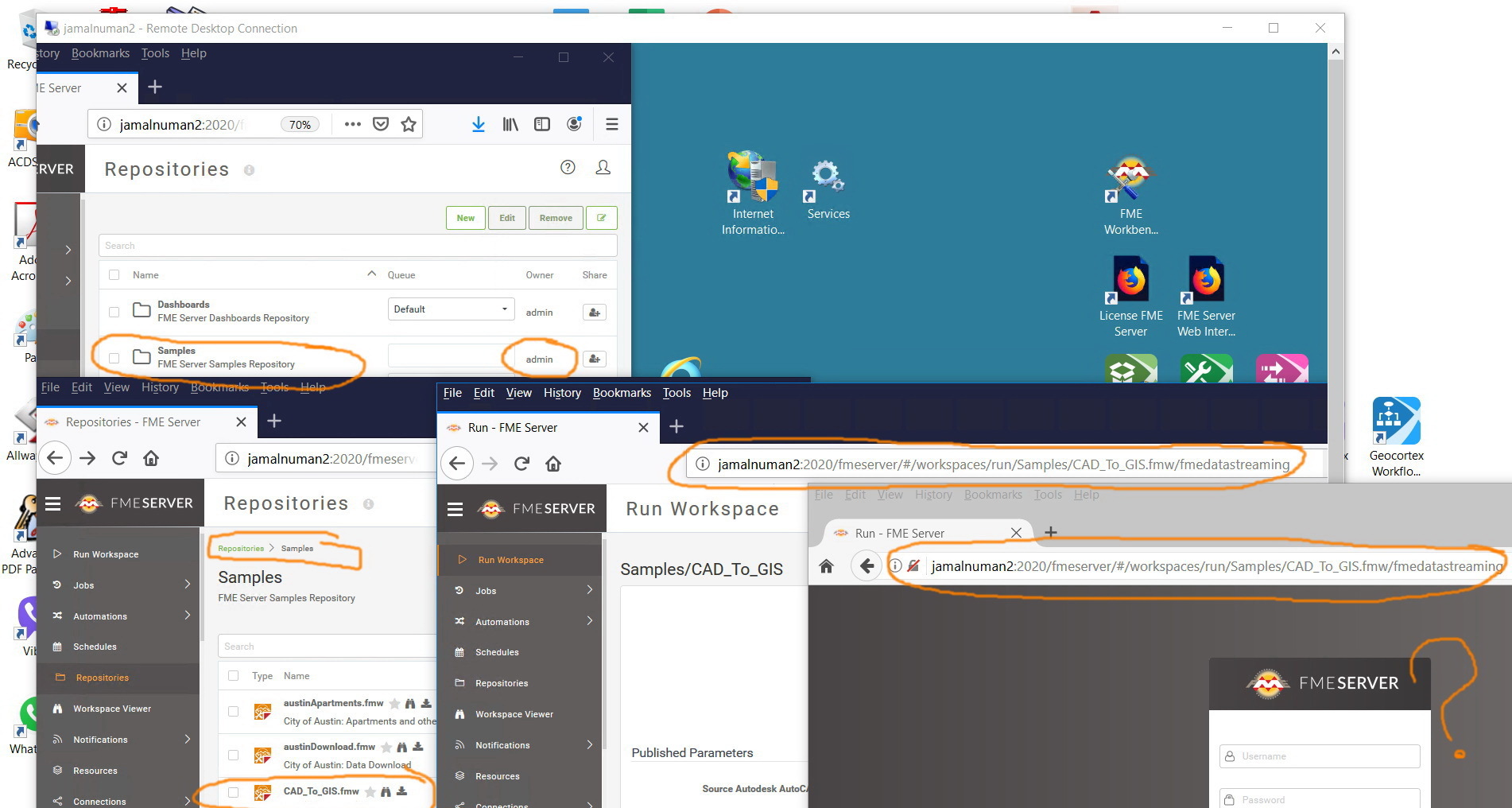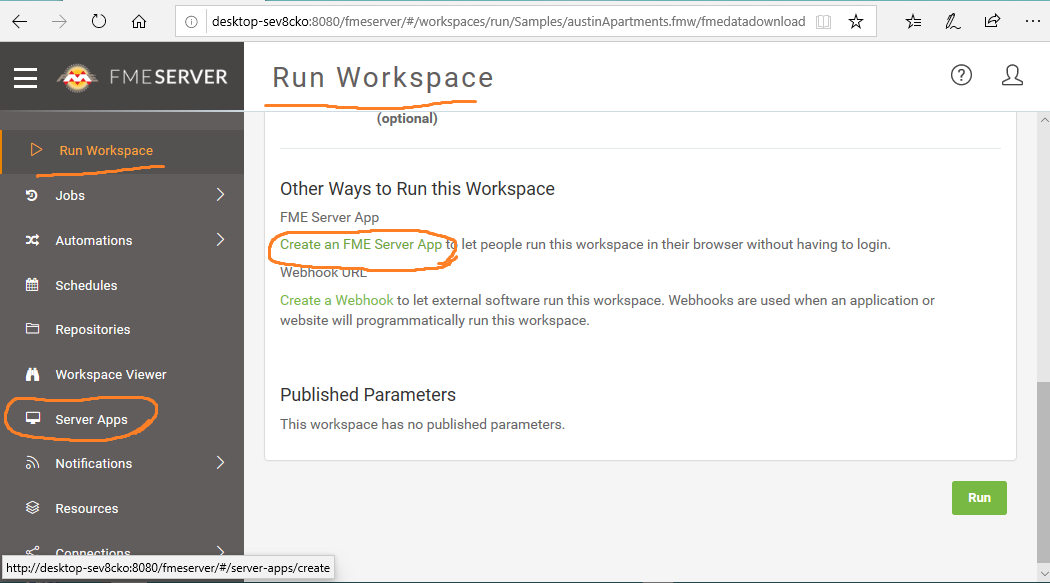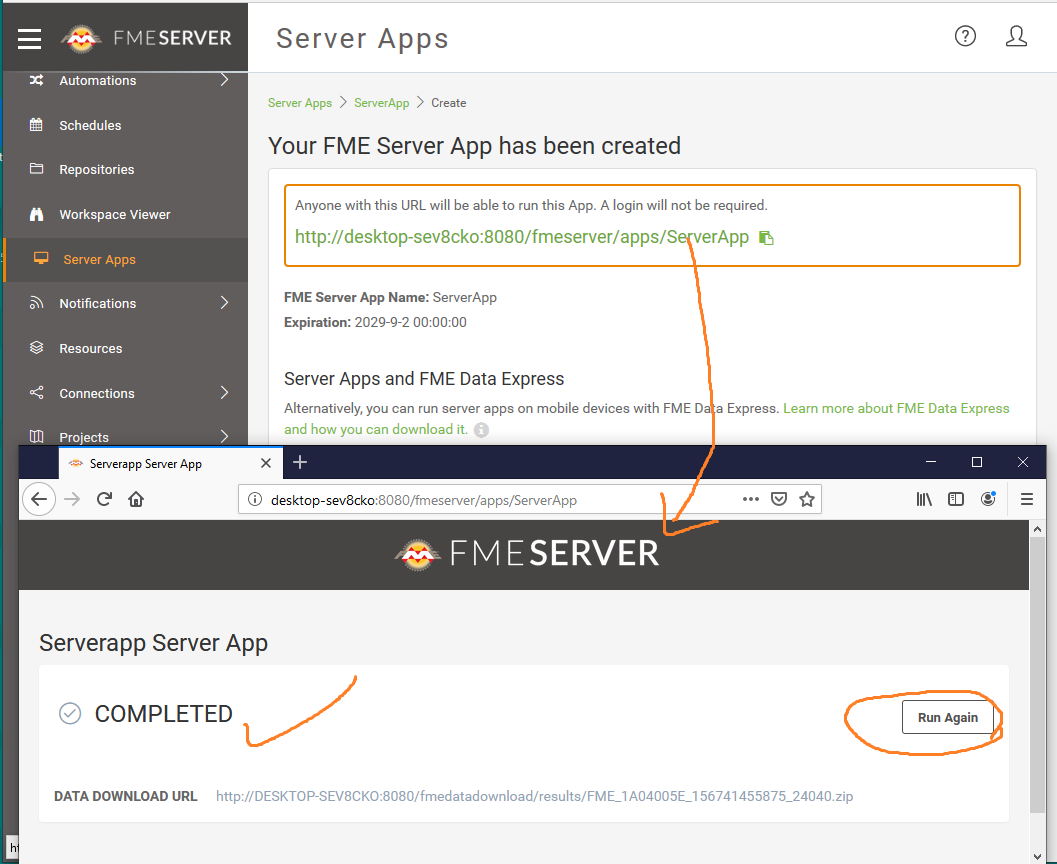How to share publicly a published FME service,
I’m not sure how to share publicly a published FME service. as I wanted to access a particular fme service, I’m required to push logins as shown in the screenshot below.
How to make the fme service executed with no logins?