I have amended the FME_SHAREDRESOURCED_DATA directory to E:/FMEServerShare//resources/data/ which was previously set to the default location in ProgramData.
In the workbench I have a HTTPCaller that drops the file downloaded to $(FME_SHAREDRESOURCE_DATA)\\Geodesys\\.... 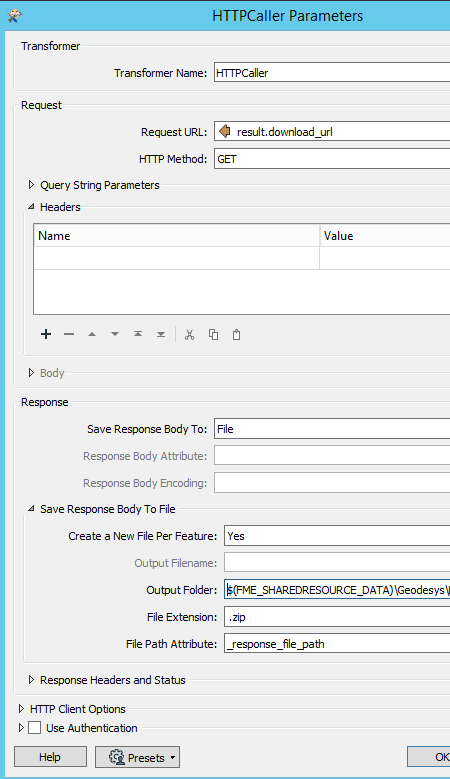 Checking the fmesharedresource.log file and I can see that the correct directory is being references;
Checking the fmesharedresource.log file and I can see that the correct directory is being references;
Tue-02-Feb-2021 12:29:26.743 PM INFORM main 408602 : Configured Shared Resource Type: FILE | Name: FME_SHAREDRESOURCE_DATA | Display Name: Data | Description: This shared resource is the Server data directory | Migratable: true | Directory: E:/FMEServerShare//resources/data/
However, and here's the really confusing part (for me). When I run the workbench on FMEServer, the log file displays `--FME_SHAREDRESOURCE_DATA' `C:/ProgramData/Safe Software/FME Server//resources/data/'
I have restarted FMEServer using the restart functionality, I've also stopped FMServer, checked that all the services have stopped in task manager and then started them all.
I've re-uploaded the workbench as well and still it's storing the downloaded file in the default path.
Do you guys have any ideas why this might not be correctly referencing?












