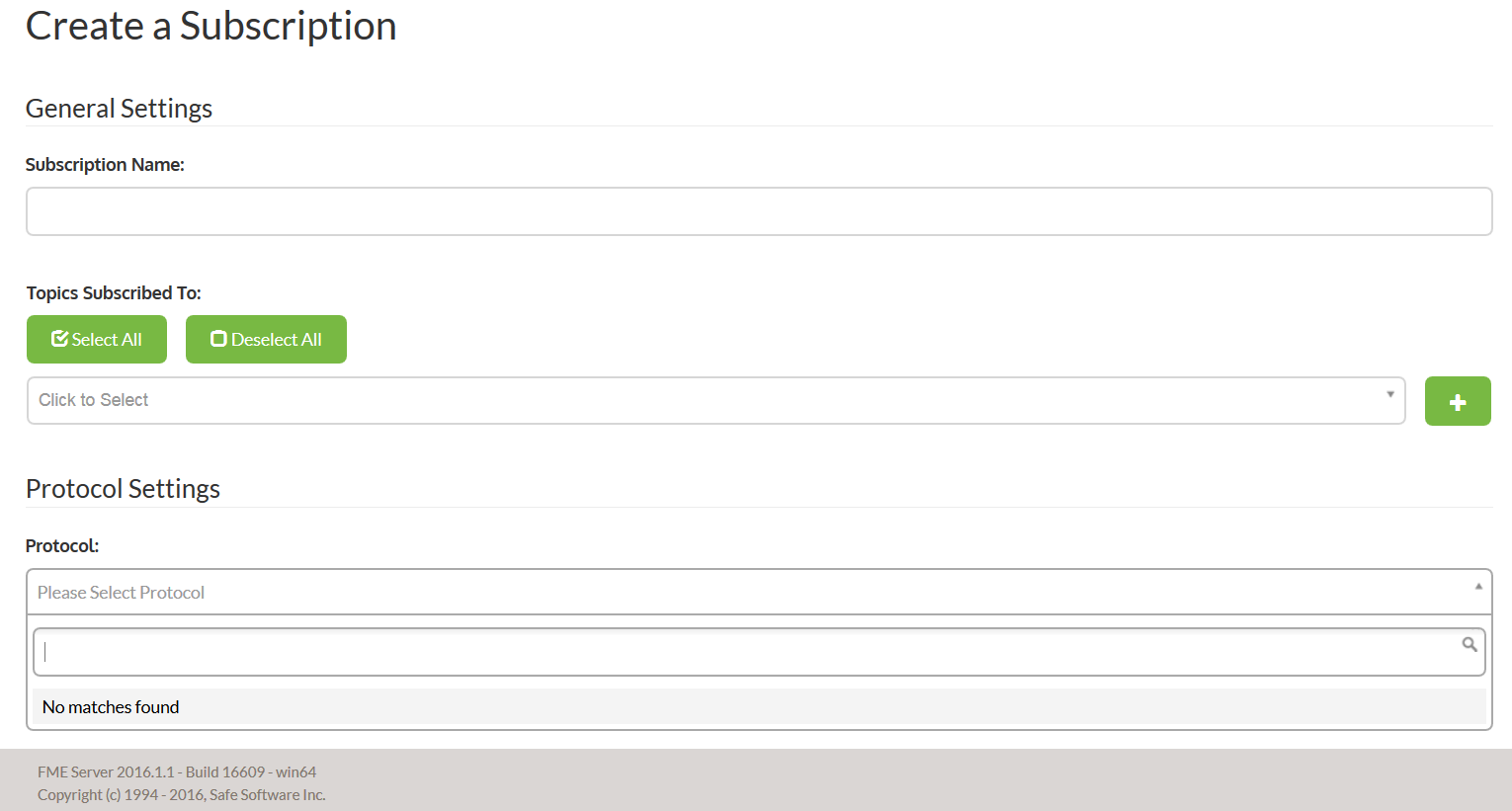Just getting started with server so excuse me if I'm asking something obvious...
IT installed server for us in a Test and a Production environment. Now I want to create a subscription in Production but the list with protocols is empty... In Test we have a complete list. I have a hard time how to figure out to edit this list. Can someone give me a hint in the right direction? Thanks in advance.