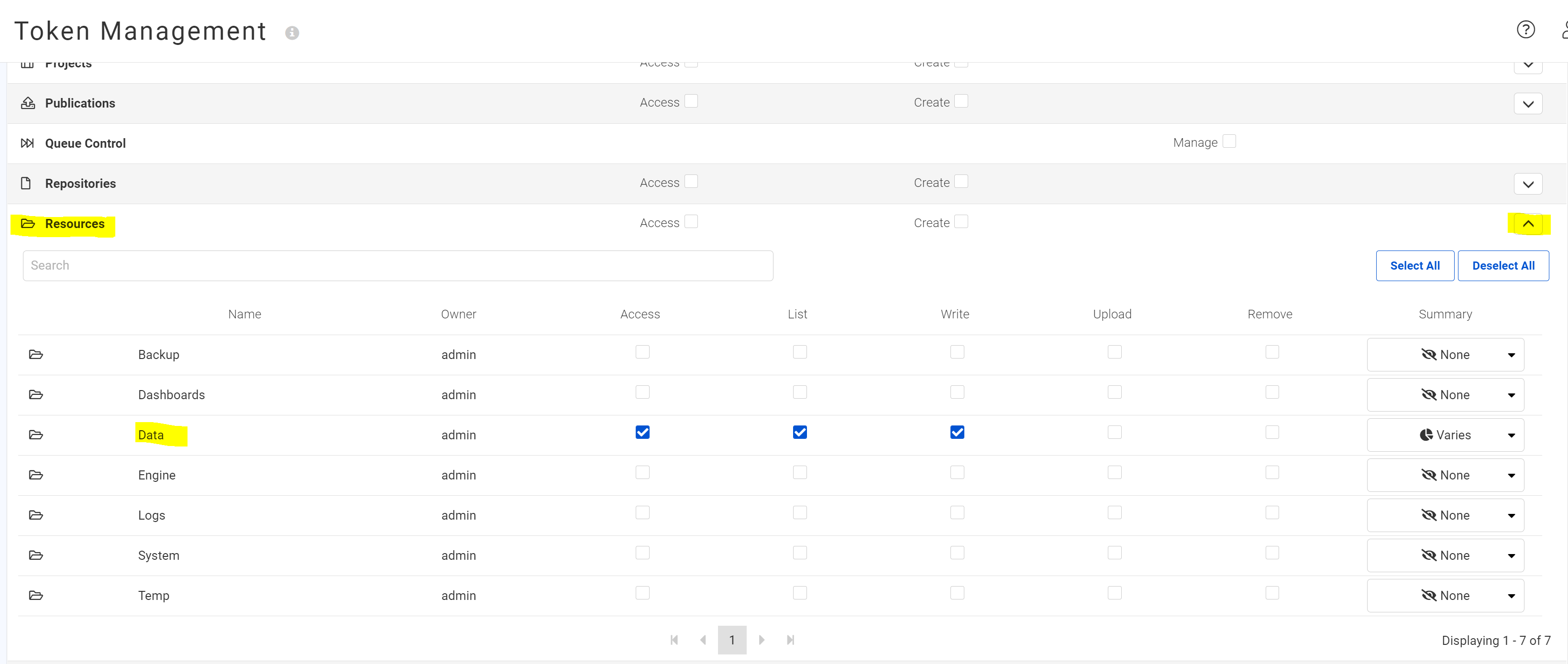How do you enable "Resources" tab within workspace application?
If I run my workspace in FME Server and want to input source file > Browse Resources.
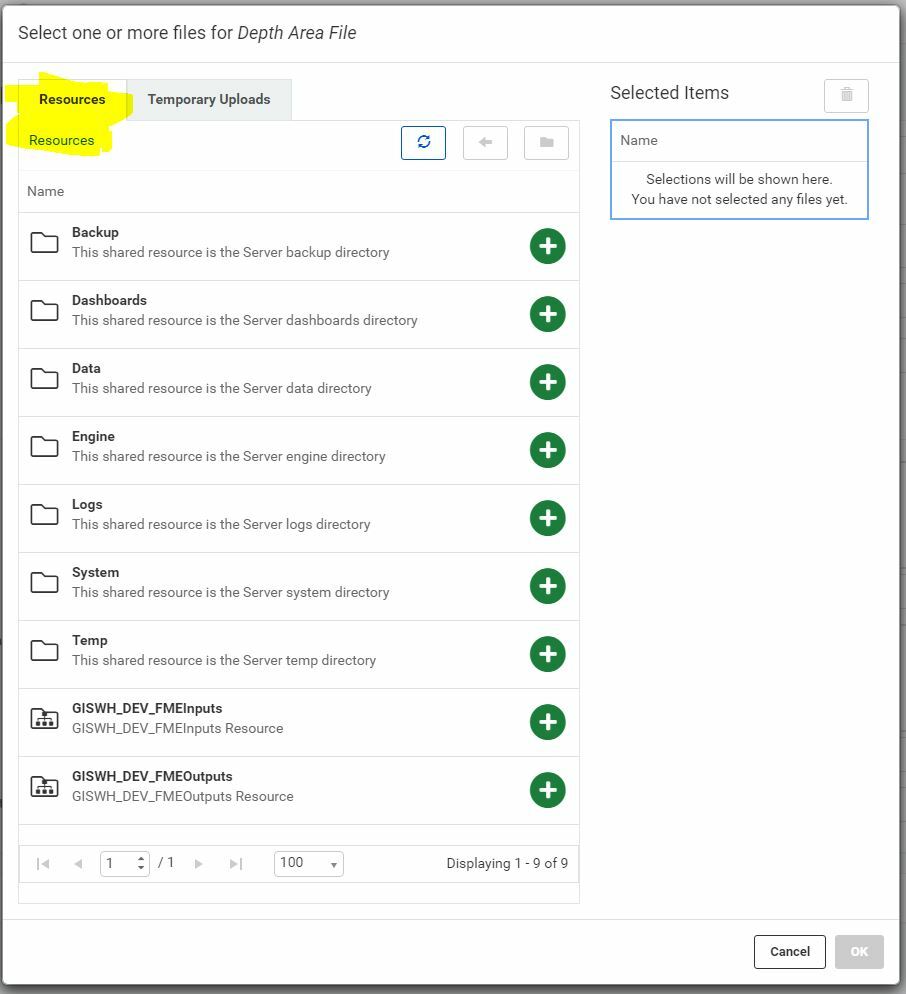 I get the Resources tab (highlighted in Yellow)
I get the Resources tab (highlighted in Yellow)
I have created a workspace application and when you select > Browse Resources. I don't get the "Resources" tab in the application?
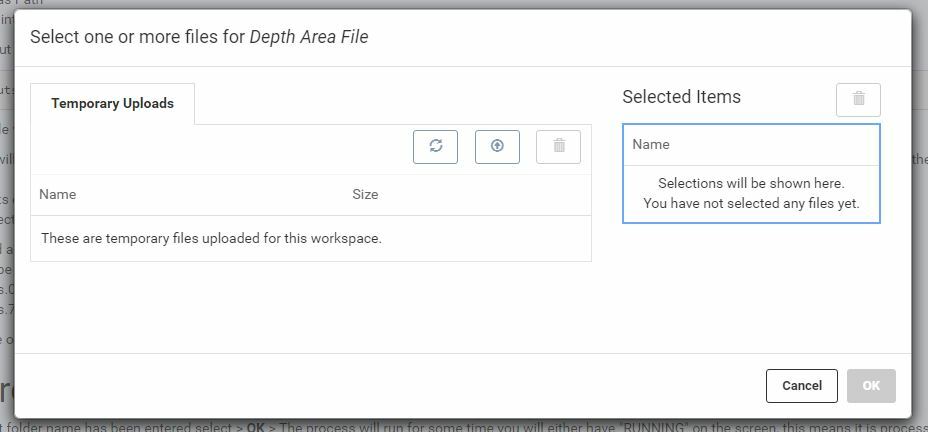
I'm pretty sure it probably has something to do with how the Resources are shared in FME Server, I have pretty much shared I believe out to everyone in FME Server. Example of resource sharing below:
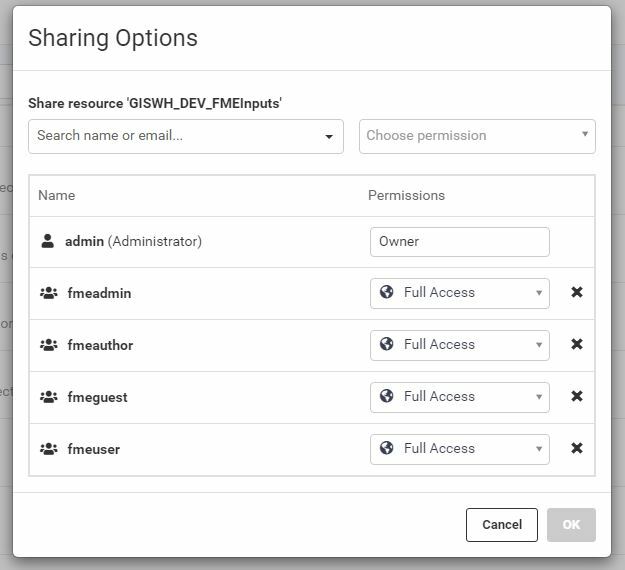
Pretty new to FME Server so I'm sure it is a very easy change.
Thanks in advance
Brendan




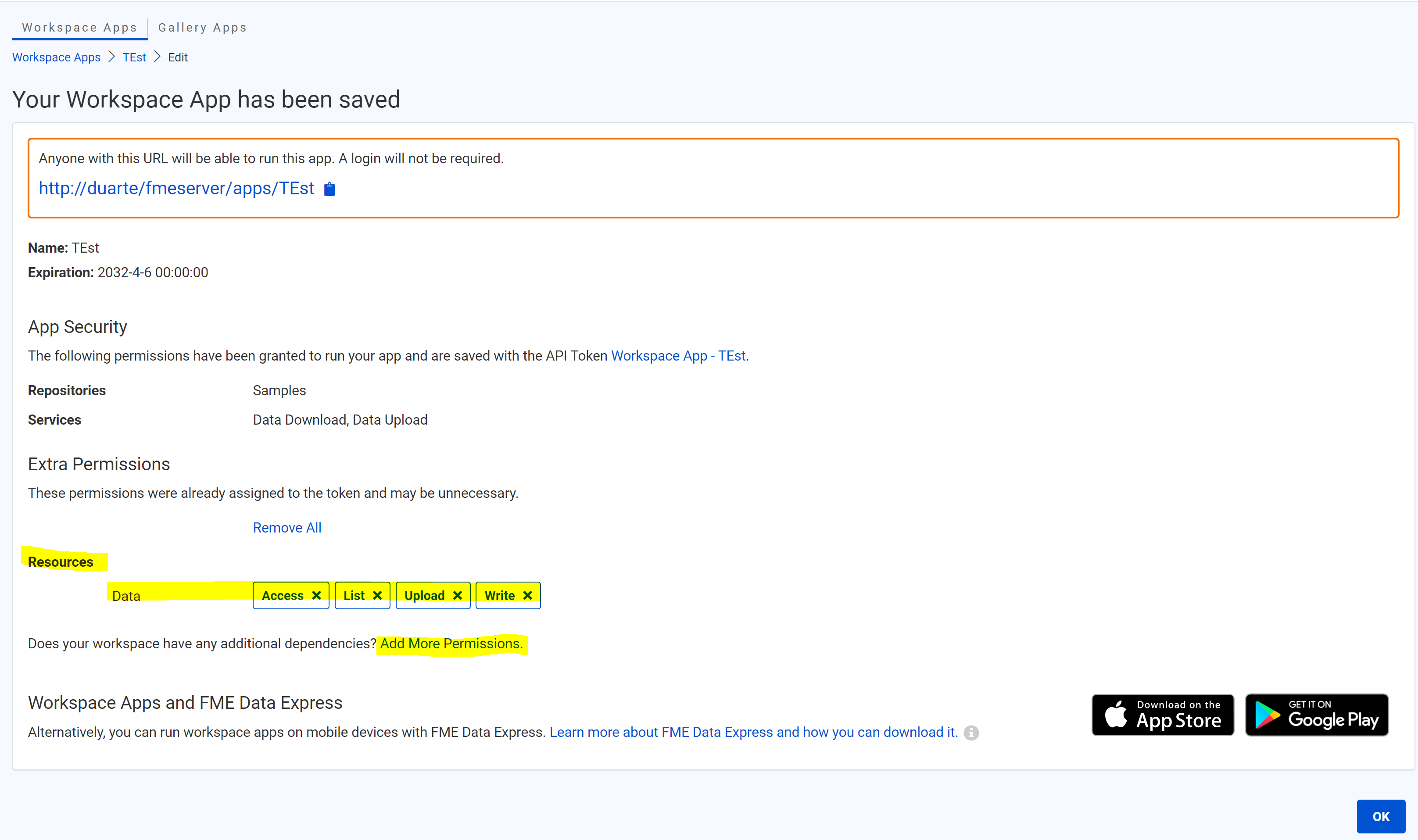 This will take you to the Editing API token for your workspace app. Scroll down to the Resources Permissions and click the down arrow to expand the folders. Select the appropriate level of access to the Data folder that you would like to provide for your users.
This will take you to the Editing API token for your workspace app. Scroll down to the Resources Permissions and click the down arrow to expand the folders. Select the appropriate level of access to the Data folder that you would like to provide for your users.