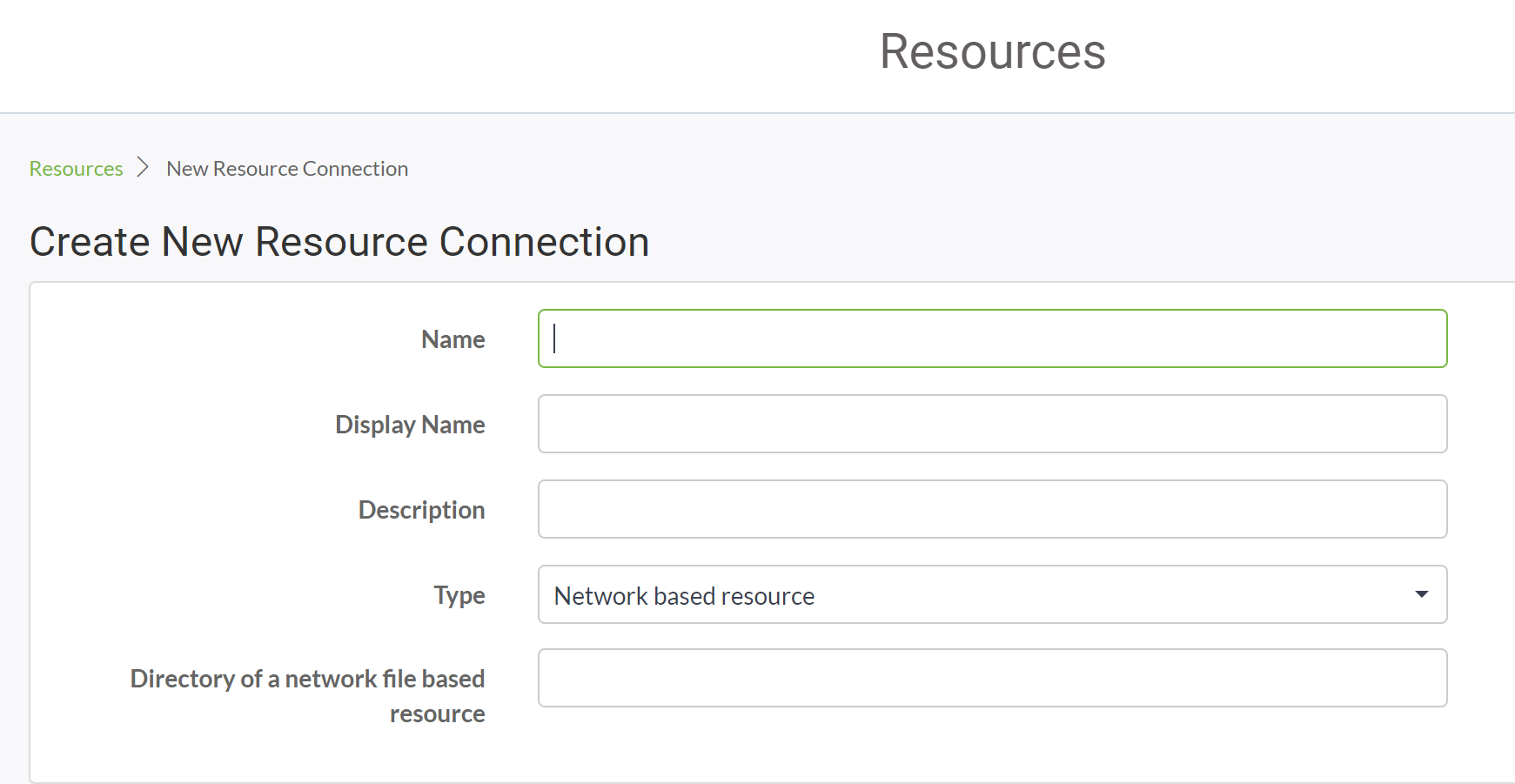Hi @crayxt ,
I would like to add to @stalknecht's answer:
Within projects, you can only store the resource connections of resources added by a user (UNC network shares & S3 buckets). The files will not be stored in the project. This is important to keep in mind if you move a project including a resource connection to a network share. Machines that do not have access to that network share won't have any access to files. Resource connections to S3 buckets use access keys to connect to the S3 bucket and therefore you will have access to the files on a different machine.
Additionally, I would like to add that while serving websites & apps with the FME Server Web Application Server is a great way to test, prototype or run your projects internally, I would not recommend this practice for public production servers. Please check out this Q&A; for some more details: https://knowledge.safe.com/idea/19251/deploy-websites.html
Here is our recommended process to deploy Web Applications:
https://knowledge.safe.com/articles/677/deploying-a-web-application-on-top-of-fme-cloud-s3.html