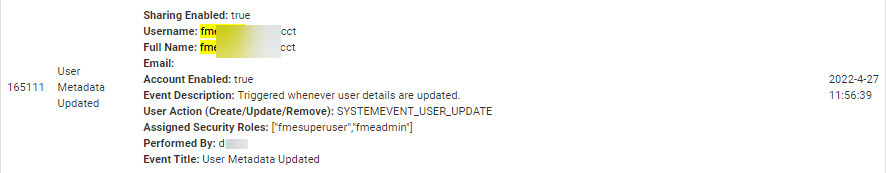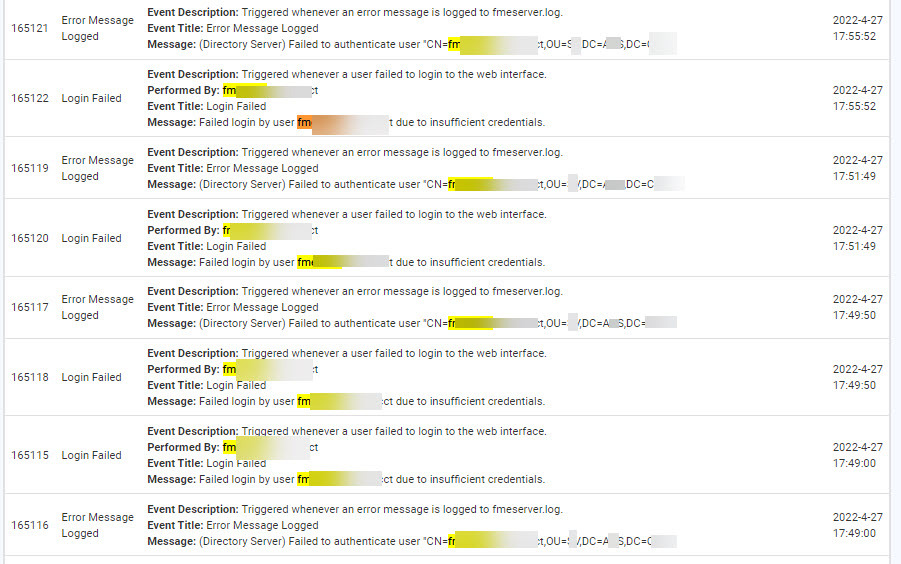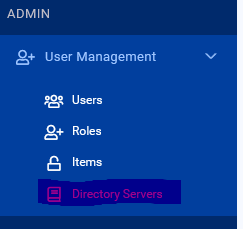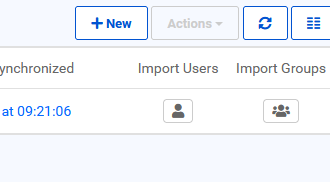When this issue began, I asked the Security Group if there were any restrictions that would prevent the service account from logging into the Web Interface because I noticed that the service account had been changed a few days earlier. After the change, the service account could no longer log into the FME Web Interface. The Security Group stated that no restrictions should prevent the account from logging in the Web Interface; Incidentally, the account could still log into the FME servers with no issues. The Fault Tolerant and HTTPS configurations are in place for this FME server.
I opened a chat session with Safe Software Tech Support who suggested adding all domain controllers to the Server Directory (FME Web Interface). My team stated that this was not the solution since the other ad accounts are not having an issue logging in the FME Web Interface. I worked with my team yesterday morning (5/18/22); they concluded that the Security Group probably has a restriction on the service account which is preventing it from logging in the FME Web Interface since they saw no issues with the service account or the FME installation. Since the account had been changed, I updated the service account to use the new format which was changed from a domain\\account format to an account@domain format. And restarted the FME services on both servers. Unfortunately, the service account still failed with an authentication error trying to log into the FME Web Interface.
I opened a ticket with our Security Group requesting that all service account
restrictions be removed. If the account is then able to log in the Web
Interface, the restrictions will be added one by one until we determine which
restriction is preventing the service account from logging in the FME Web
Interface and making a connection with the FME server via a web connection from
FME Workbench, e.g. down load workspaces or publish a workspace.
Once
the restrictions were removed, I could log in the Web Interface with the service
account from pc and from the FME servers.
I am still having an issue connecting to the database servers, but this may be due to a missing entry in the firewall since the connection fails from FME Workbench on the FME server as well but runs successfully from FME Workbench on my pc.
Thank you to everyone who attempted to help. I really appreciate your time.