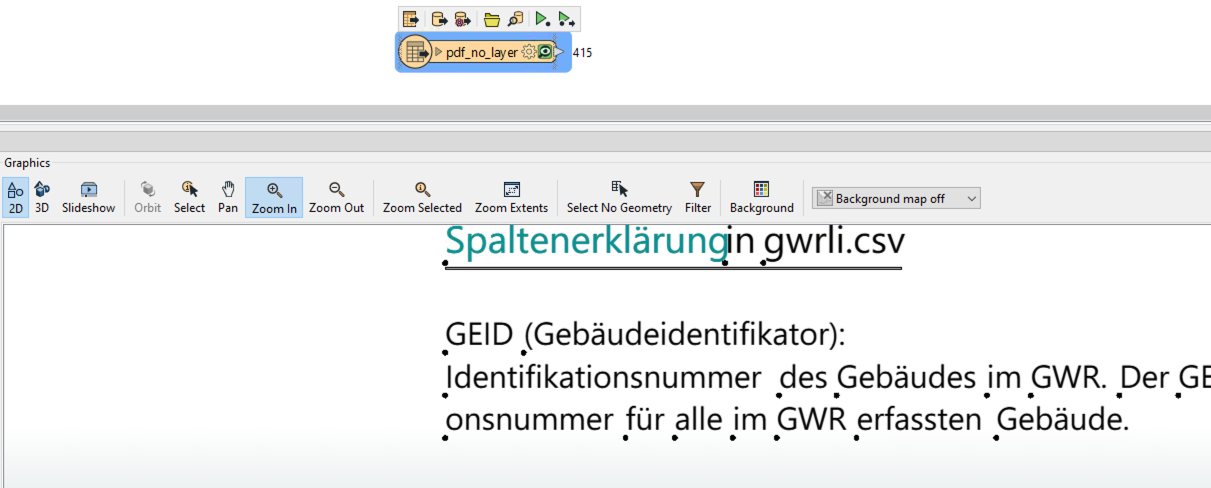I ve got some problems with expandig of an Zipfile. With HTTPCaller i download the (free available) file "https://service.geo.llv.li/download//gwr/gwr_li.zip". after then i try it to expand with ZipExtractor. As a result it rejects it always with the error_message: "Unexpected error: File name in directory 'gwrli_Spaltenerklärung.pdf' and header b'gwrli_Spaltenerkl\\xe4rung.pdf' differ."
How can i resolve this?




 And here's my result on default reader parameters:
And here's my result on default reader parameters: