I am trying to read in a csv and write the contents into a javascript file. It works at least 90% of the way and looks like this when I export the features:
[ { feature1: value1, feature2: value2 }, { .... } ] I would like to insert the text "var data = " at the beginning of the file, like so:
var data =[ { feature1: value1, feature2: value2 }, { .... } ] Is it possible to insert this text in the file before the JSON writer writes out the contents?
Another detail is that this CSV file has over 5 million rows. It is difficult to open the file and write in the text or use powershell commands. Any help is appreciated!

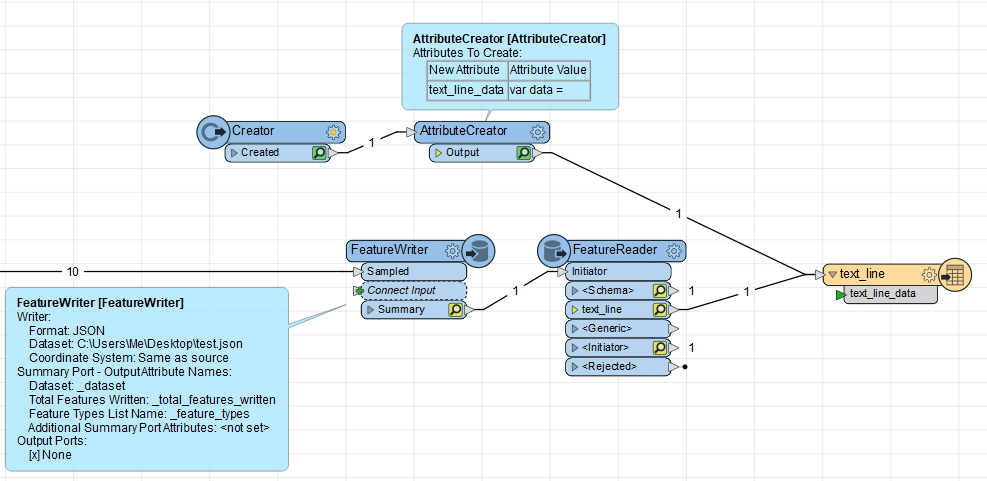 In this setup, the Creator/AttributeCreator runs first to add the first line. The FeatureWriter is JSON. The FeatureReader reads it back in as TXT, which is set to Read Whole File At Once (this should perform well despite the file size)
In this setup, the Creator/AttributeCreator runs first to add the first line. The FeatureWriter is JSON. The FeatureReader reads it back in as TXT, which is set to Read Whole File At Once (this should perform well despite the file size)

