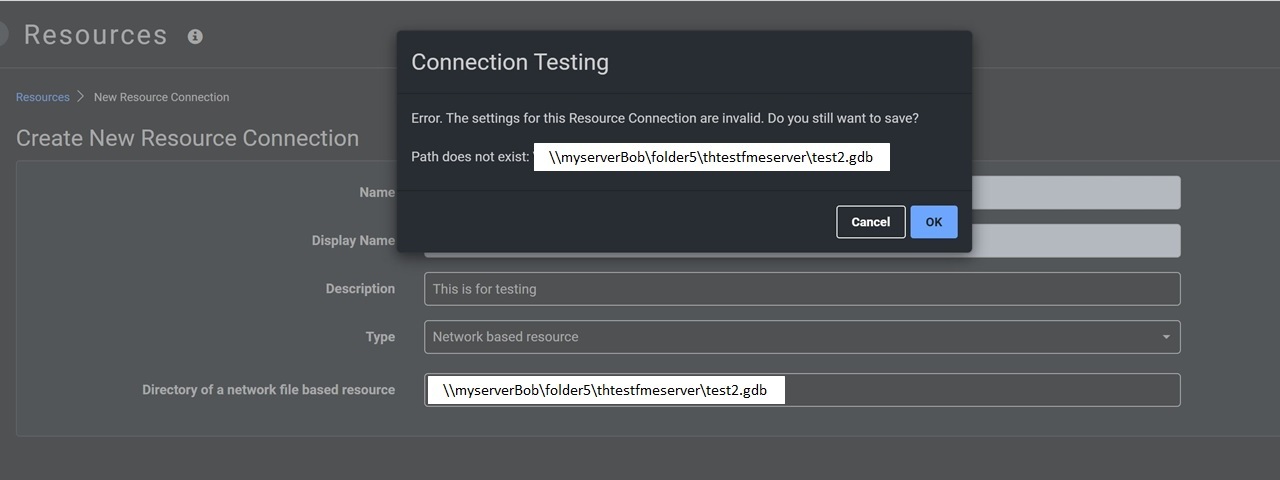I have created a workspace, successfully ran it in FME Desktop. I published it to FME Server. I built the schedule.
I have admin rights to all the servers.
The workspace reads from a File GDB on another server and writes to a File GDB on a different server. In FME Desktop I am able to make connections to the folders which these GDBs reside. All paths are UNC paths.
When I run the workspace on FME Server, I receive these errors:
632023-6-30 16:27:10 | Geodatabase Error (-2147024891): Access denied.642023-6-30 16:27:10 | Could not open File Geodatabase dataset `\\\\myserverBob\\folder5\\thtestfmeserver\\test2.gdb' for writing
The Reader reads from this File Geodatabase:
\\\\myserverAnn\\folder1\\folder2\\Staff Folders\\folder3\\th_fmeservertest1.gdb
The Writer writes to this File Geodatabase:
\\\\myserverBob\\folder5\\thtestfmeserver\\test2.gdb
The Workspace I published from FME Desktop is for testing (since I am new to FME Server), it includes a single reader, TimeStamper Transformer, and a single writer.
I was able to add \\\\myserverAnn\\folder1\\folder2\\Staff Folders\\folder3\\th_fmeservertest1.gdb as Network Based Resource in Resources. This works with no problem.
However, I receive this error when I try to do the same with
\\\\myserverBob\\folder5\\thtestfmeserver\\test2.gdb
I checked my FME Desktop workspace and it does connect to this File GDB using the above path, but it cannot connect to same in FME Server
Here is a screenshot of the error message, you can see that I cannot even connect to it; What do I need to do in order get \\\\myserverBob\\folder5\\thtestfmeserver\\test2.gdb working as a Network Resource in Resources?