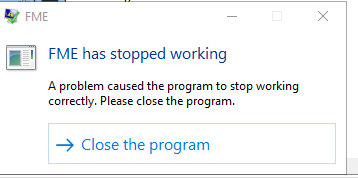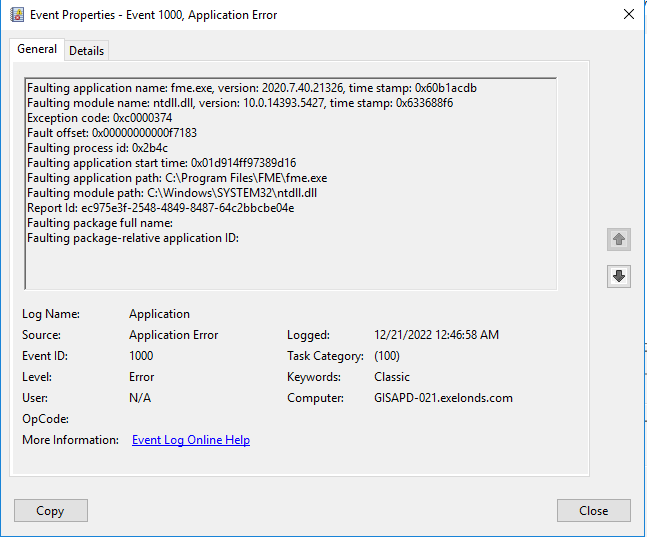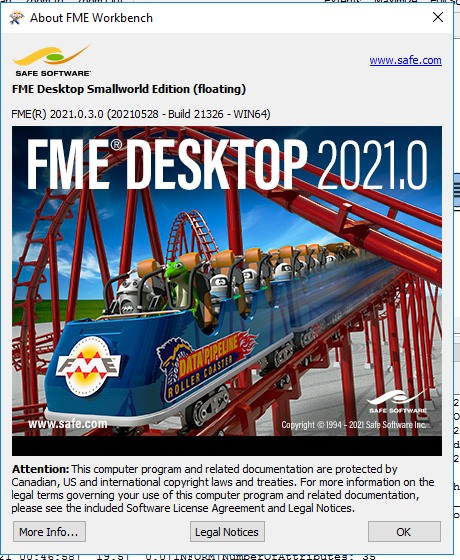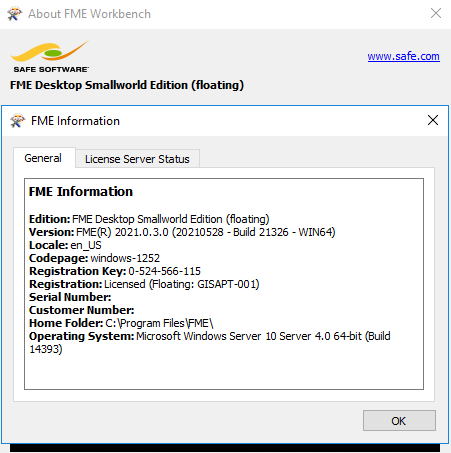A popup(FME has stopped working. A problem caused the program to stop working correctly. Please close the program) occurs and then after clicking Close. I see "Error running translation." in translation log. No clues about what would have gone wrong. How to debug these kinds of issues.