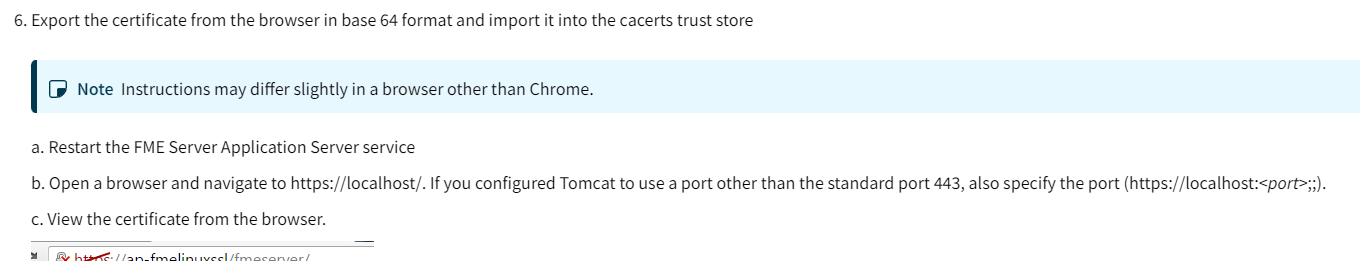The instructions available for using PFX (step 6 in this document https://docs.safe.com/fme/html/FME_Server_Documentation/AdminGuide/configuring_for_https.htm#Using) says to export as a Base-64 encoded X.509 (CER) file. Appears newer versions of Chrome and Edge only have following options. 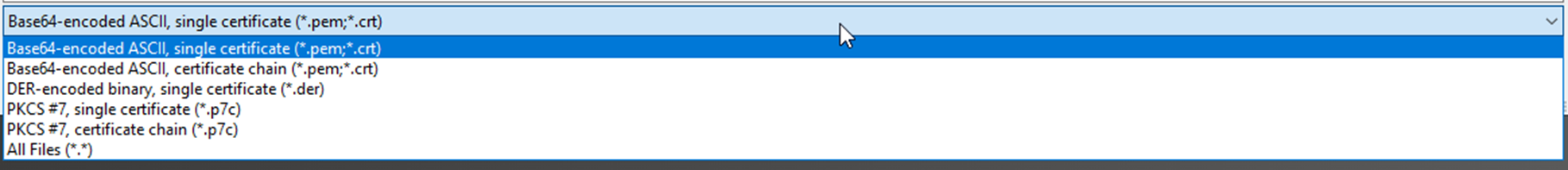 Which would I use instead of CER file and are there differences with importing with keytool into cacerts keystore?
Which would I use instead of CER file and are there differences with importing with keytool into cacerts keystore?
Question