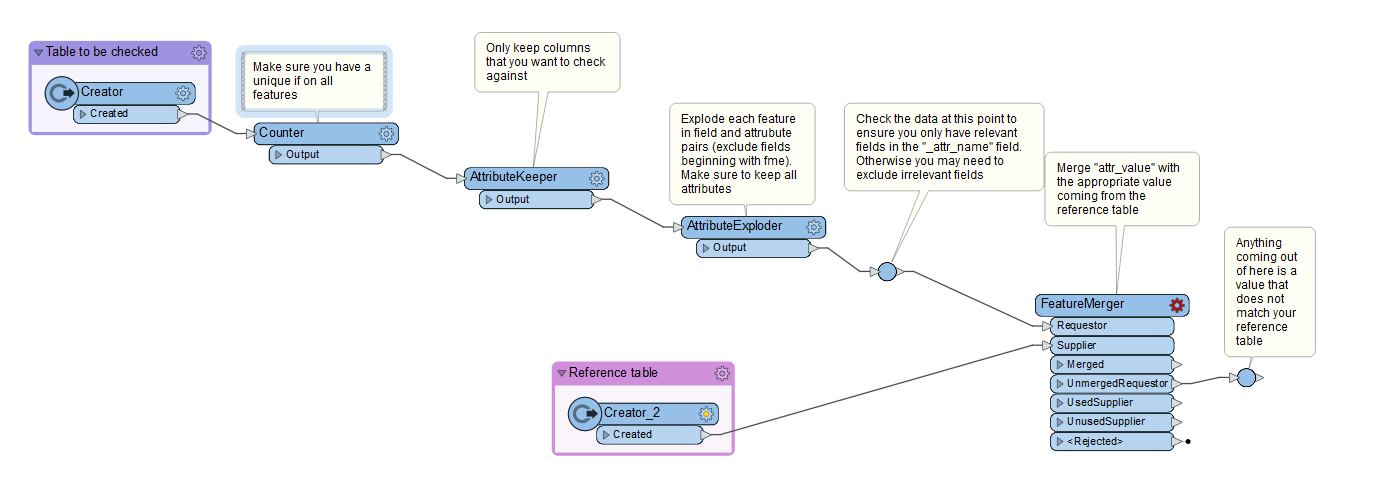Is there a way of validating that the data contained in an attribute is valid based on a table of values?
I know I can use a CSV list in a tester with 'in'. But my table of preset values is 4-500 entries long, and has the possibility of change, is there a way of comparing directly to this table, or using the table to populate the CSV value (maybe through a parameter?) automatically?