Dear colleagues,
I'm looking for a way to perform updates within 1 table based on consecutive attribute values. In the attached picture I want to increase/adjust the “Traject_volgnr” if this condition is met for 2 consecutive features : “Route4” is the same but the difference between the consecutive “Hm_pos” is greater than 2.
In the example this should give the following result: Line 15089 - 15093 the "Traject_volgnr" remains 1 but in lines 15094 - 1598 the "Traject_volgnr" changes to 2 (or another value).
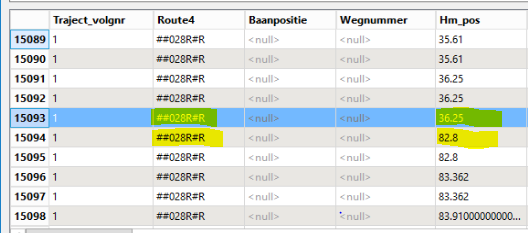




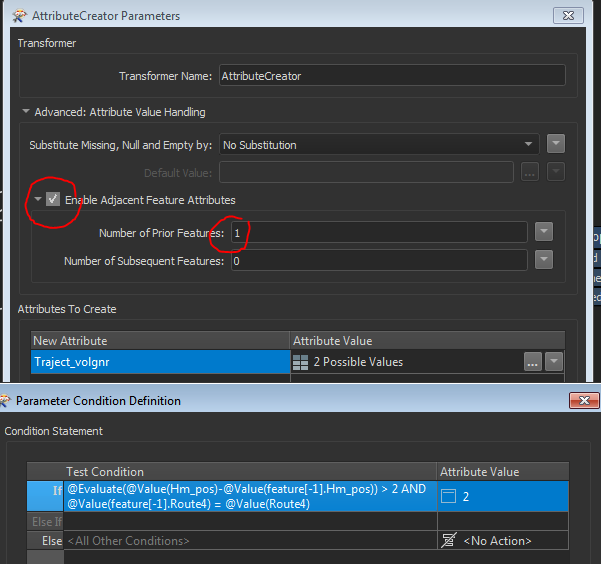 Testing if the Route4 attribute matches the value of the previous feature and checking if the difference in Hm_pos is greater than 2. If these conditions are met you then set Tracject_volgnr to something else
Testing if the Route4 attribute matches the value of the previous feature and checking if the difference in Hm_pos is greater than 2. If these conditions are met you then set Tracject_volgnr to something else

