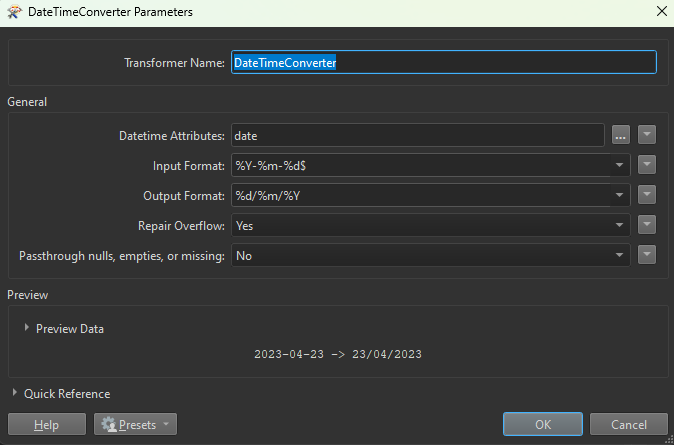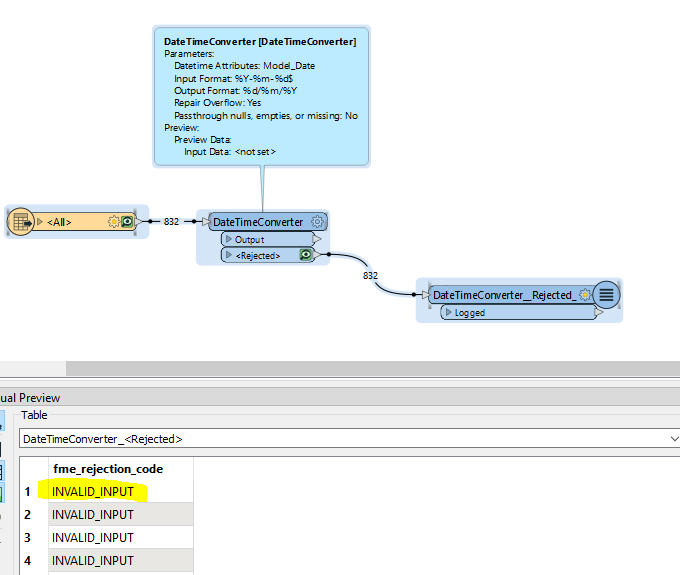HI All,
Any workaround to convert a date string (YYYY-MM-DD format) to DD/MM/YYYY ? The field type needs to stay as date string see below:
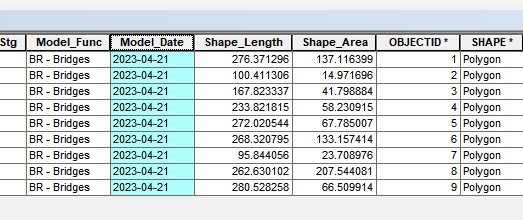
I've tried a few transformers (StringReplacer + ListExploder+ String Concatenator) but couldn't get it to work and show 21/04/2023
Thanks