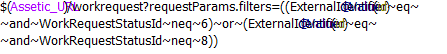Recently text selection in the Text Editor is highlighting characters in a bizarre manner. This happens when I am on a laptop that has multiple monitors attached.
It selects text fine if I am using FME on my laptop screen but when FME is being used on one of the larger monitors, characters disappear whilst highlighting several characters.
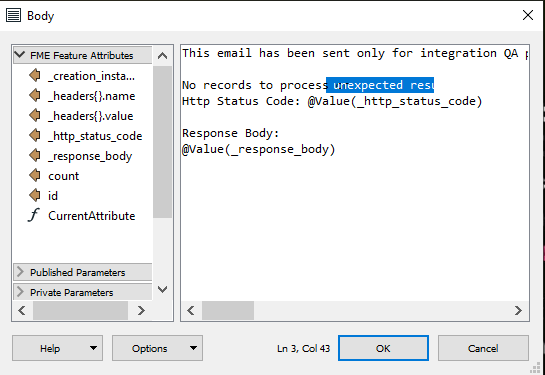
Whereas when I select it on laptop screen it looks like this. How it should be.
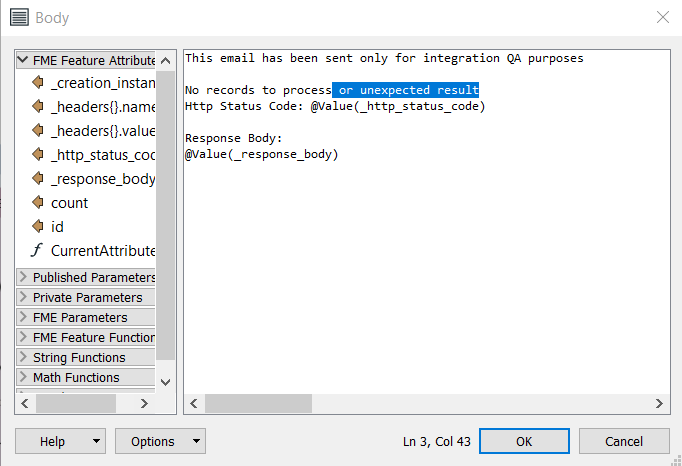
It also opens up like this without selecting anything