I would like to start an FME workspace that has 2 CSV readers with a batch script that specifies the path for the CSV files that each CSV reader (in red). The workspace also has a CSV and Shapefile writer (in green) that I need to specify the output paths for.
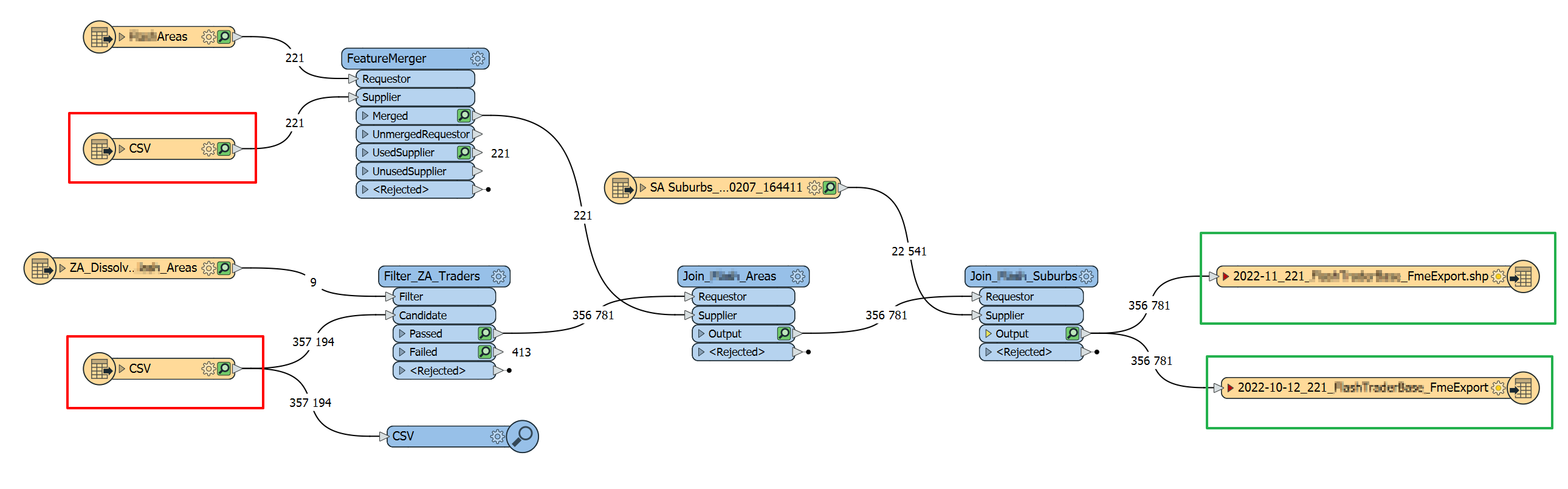 Is this possible?
Is this possible?
tC/.






