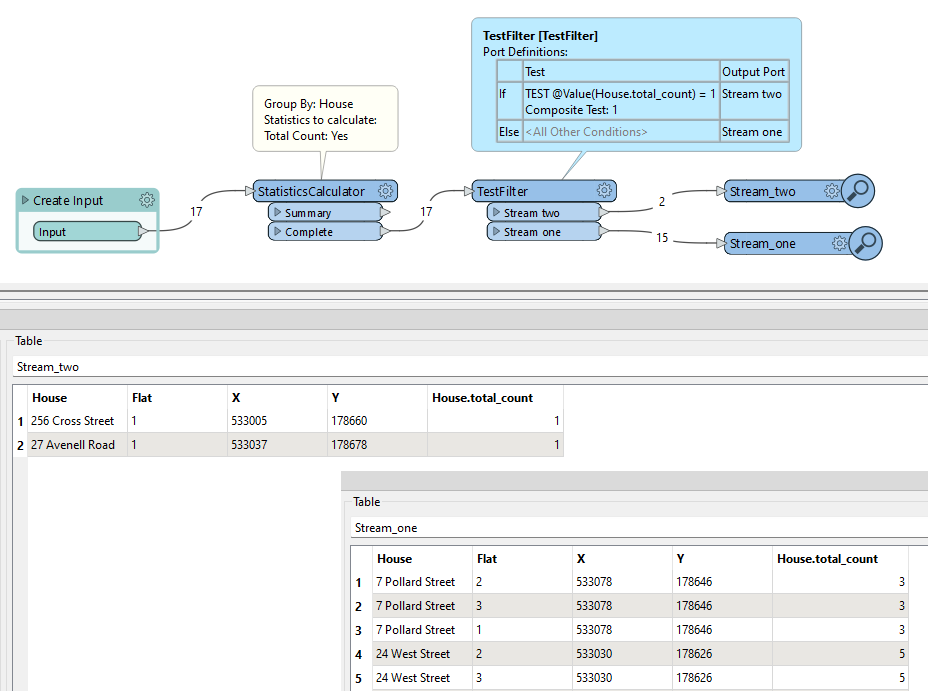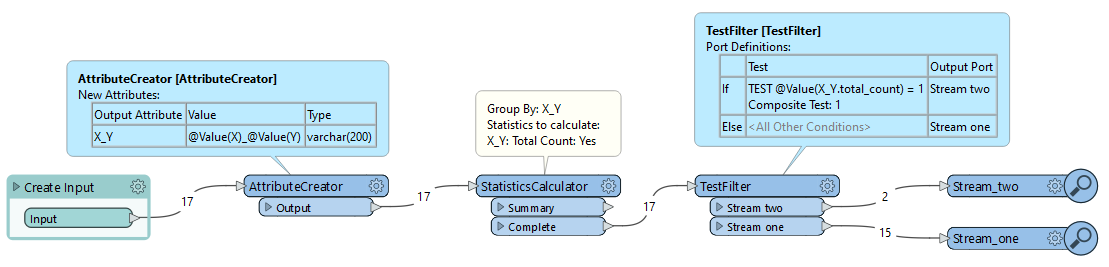Hello Community,
I have a points dataset containing 17 records. Some at stacked at shared locations. Some are isolated in one location…
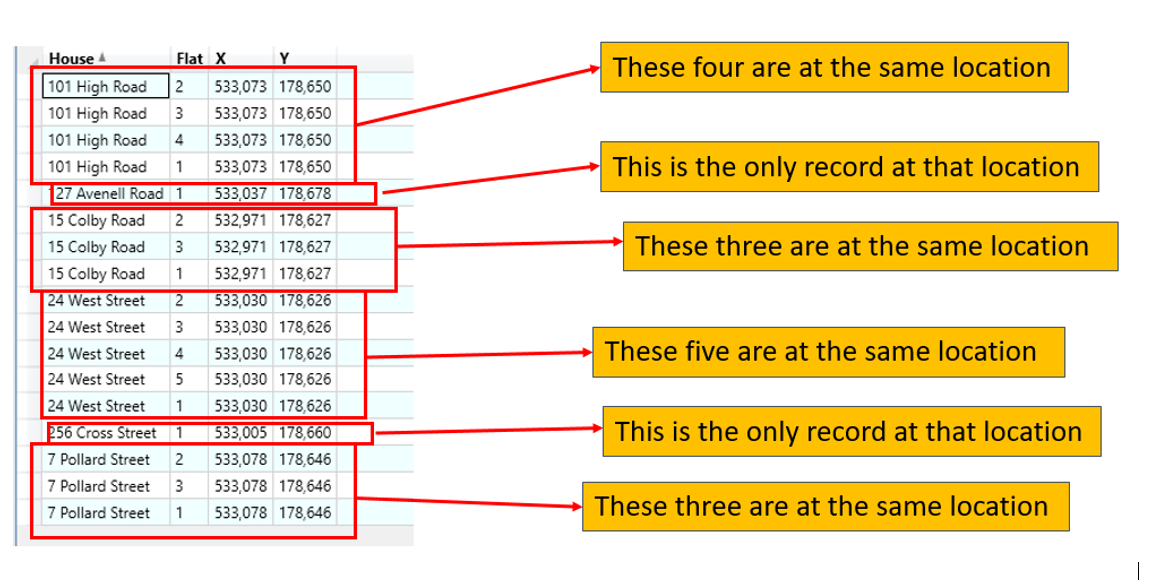
I need to separate this into two different streams.
Stream one: all records that are at shared locations (i.e: sharing an XY co-ordinate pair)…
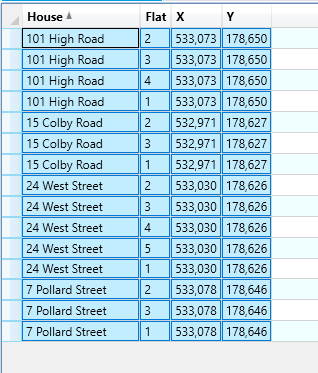
Stream two: all records that are the only records at that location…
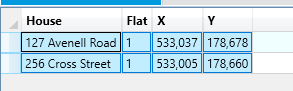
How is this achievable?
Thanks,