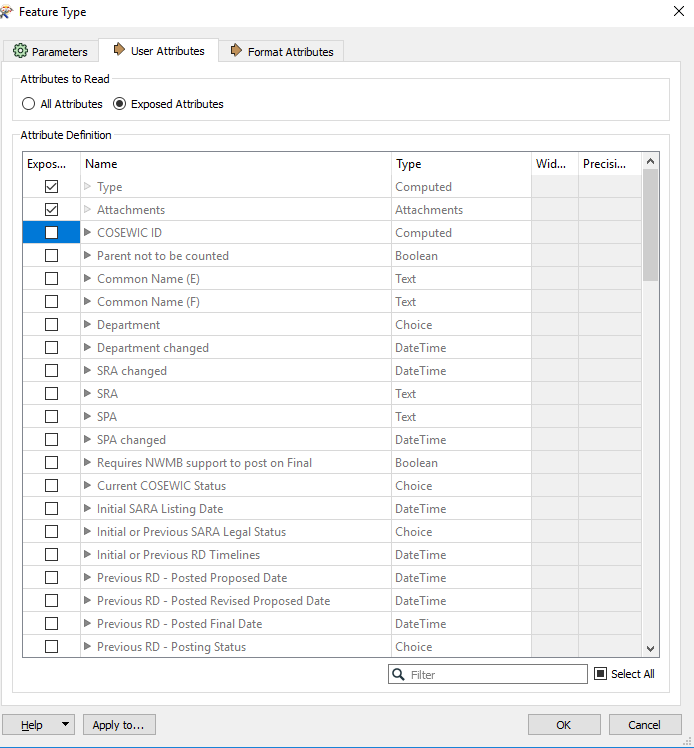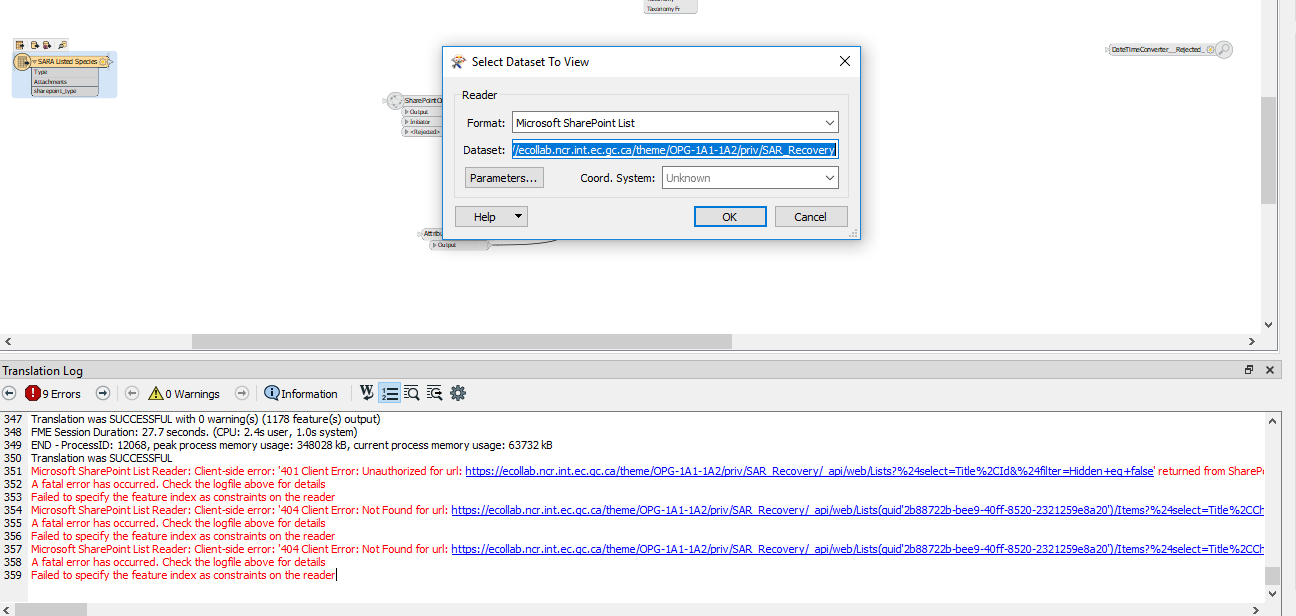I used NTLM authentication in FME Desktop back in 2018/2019 with no problem. Now with FME 2020, it no longer works.
I am able to set up the reader fine:

and select my List(s) with no authorization issues:
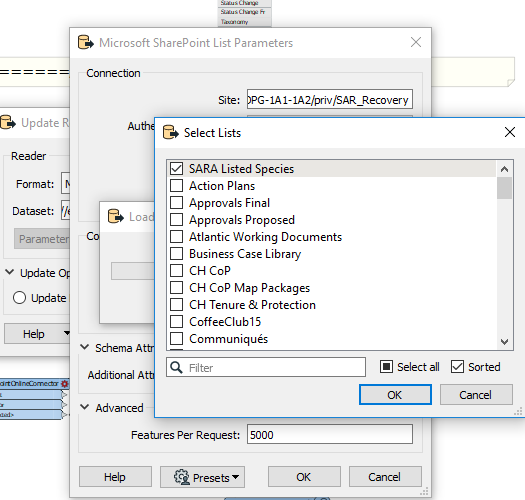
However, at run time, or when trying to inspect the data, it fails!
Microsoft SharePoint List Reader: Client-side error: '404 Client Error: Not Found for url: https://ecollab.ncr.int.ec.gc.ca/theme/OPG-1A1-1A2/priv/SAR_Recovery/_api/web/Lists(guid'2b88722b-bee9-40ff-8520-2321259e8a20')/Items?%24select=Title%2CChild%2CParent_x0020_not_x0020_to_x0020_%2CParent_x0020_COSEWIC_x0020_ID%2CParent_x0020_2_x0020_COSEWIC_x00%2CChild_x0020_1_x0020_COSEWIC_x002%2CChild_x0020_2_x0020_COSEWIC........................'
returned from SharePoint. Error message was: ''
A fatal error has occurred. Check the logfile above for details
Failed to specify the feature index as constraints on the reader.
As mentioned, I am using the very latest version of FME (just upgraded to try an fix this)..
FME(R) 2020.1.3.0 (20201001 - Build 20632 - WIN64)
Regards,
Dave