Hi,
I export a shapefile from FME. The shapefile contains lines and some entries without lines. After that I open it in QGIS. The shapefile looks good, but then I try to edit some specific lines I get an error:
CRITICAL Layer Info : OGR[3] Fehler 1: REPACK of layer 'Info' failed.
I try to find a solution for the problem and find a workaround:
- Export the same shapefile again in QGIS to shp
- All data inside are the same, only when I try to open it, the header is different
- QGIS writes "ƒpè":
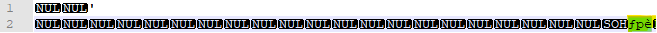
- FME writes ď:
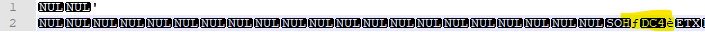
- QGIS writes "ƒpè":
- When I copy the three characters from QGIS manuell it works! Why? What do these characters mean?
- All data inside are the same, only when I try to open it, the header is different
What can I do to get the same output like QGIS?
Sry I can´t share the workflow and the data-> workstuff.
Thanks for your help. 😃






