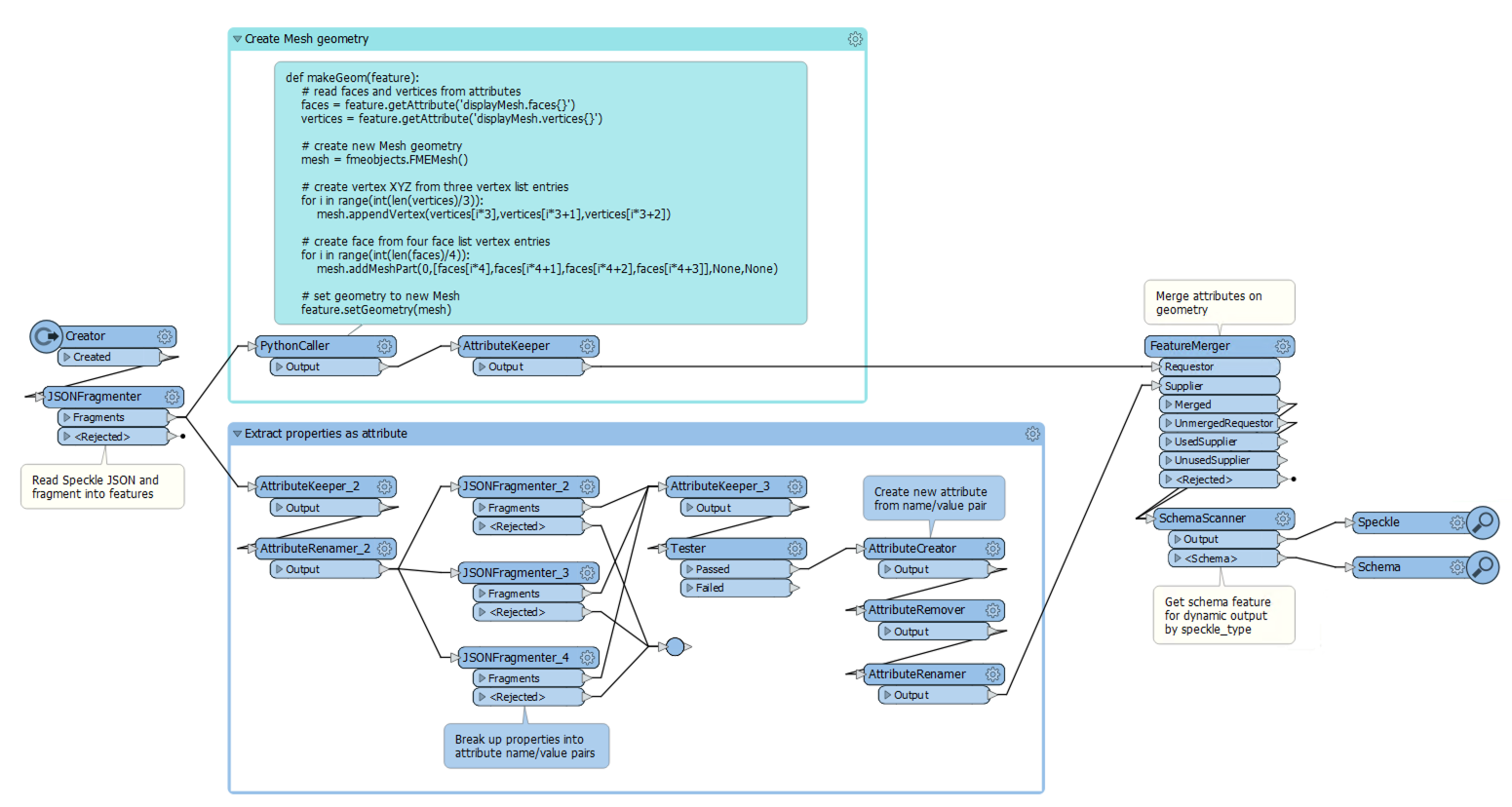Hello,
I have a 3d file created with Speckle, in json format (attached). Can you help me to read the geometry?
I have been able to extract the mesh data using the JSONFragmenter, but am struggling with making geometry from it. I have tried the GeometryReplacer but cant seem to find the right encoding option.
The data is the sample revit model, and should look like this
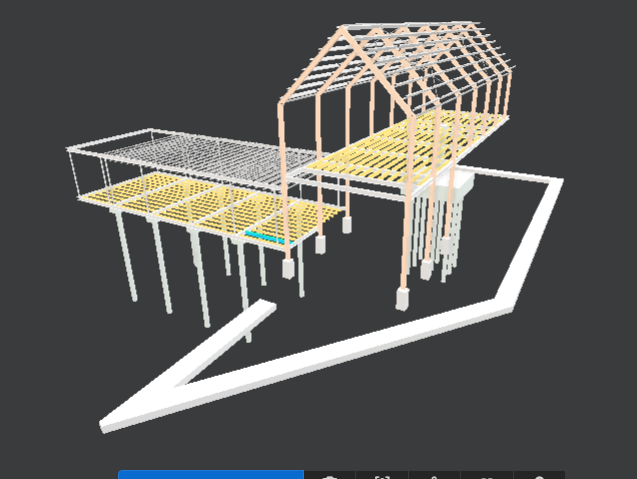 Many thanks,
Many thanks,
Owen