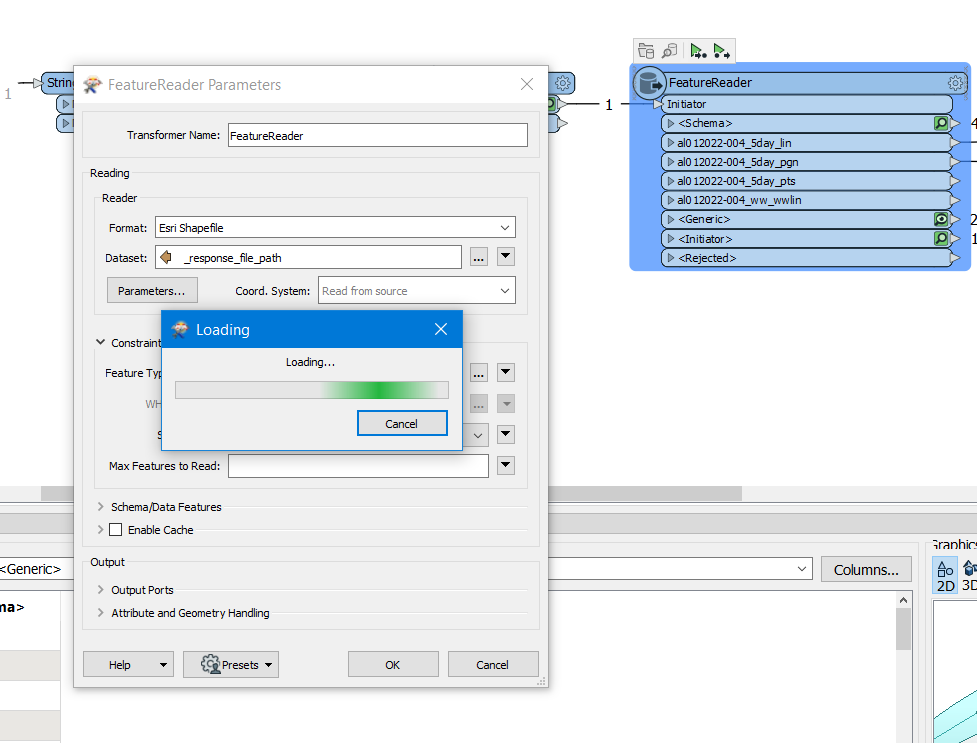is there any way to KMZ and Shape file reader get the link automatically when file or link change from website
for Example
https://www.nhc.noaa.gov/gis/forecast/archive/al012022_5day_latest.zip
its today may be tomorrow
file name change with lk015856.zip and anything
is there and parameter if i need to use





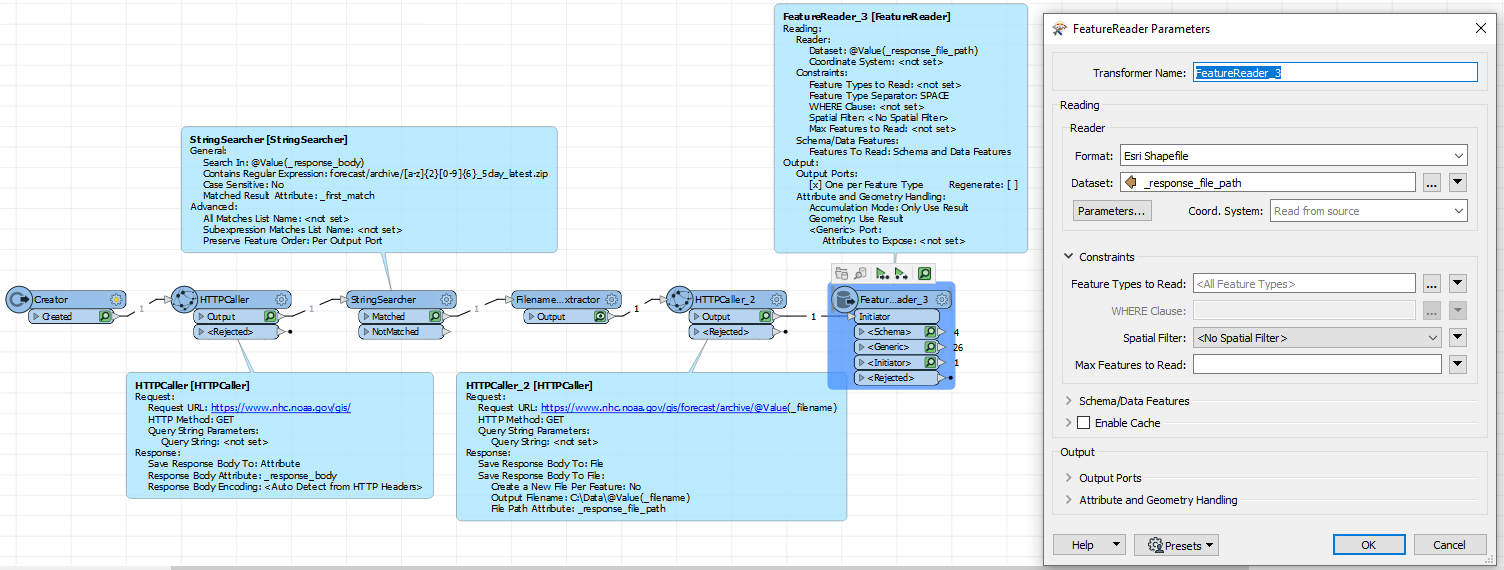 HTTPCaller to read the NHC website
HTTPCaller to read the NHC website