Any fmeobjects have to be imported in after the sys.append(<path to fmeobjects) FYI. I see in your python window from fmeobjects trying to import before the sys.append() command.
sys.path.append(r"C:\\Program Files\\FME\\fmeobjects\\python37") #any fmeobject imports must be below this
Can you elaborate on this ? "you will need to call the ArcGIS PRO python.exe directly and run the workbench through a command line f’string’ (my preferred method since it eliminates the python dependency between python and fmeobjects)." Thanks
I was referring to my 2nd example in the text file i attached above. So instead of trying to import fmeobjects and relying on correct installations of fme .dll and python objects, you can use the python module: subprocess to execute fme.exe through a command line call (just like you would in a cmd prompt). When you send the fme workbench commands with parameters they must be formatted as an f'string' when used inside python.
So a fme workbench is usually ran in a cmd line for example like this:
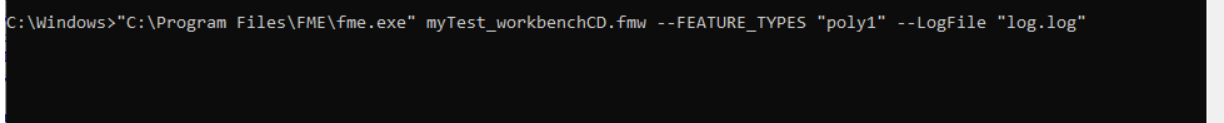
But to do this same execution in python - subprocess, it would look like this:
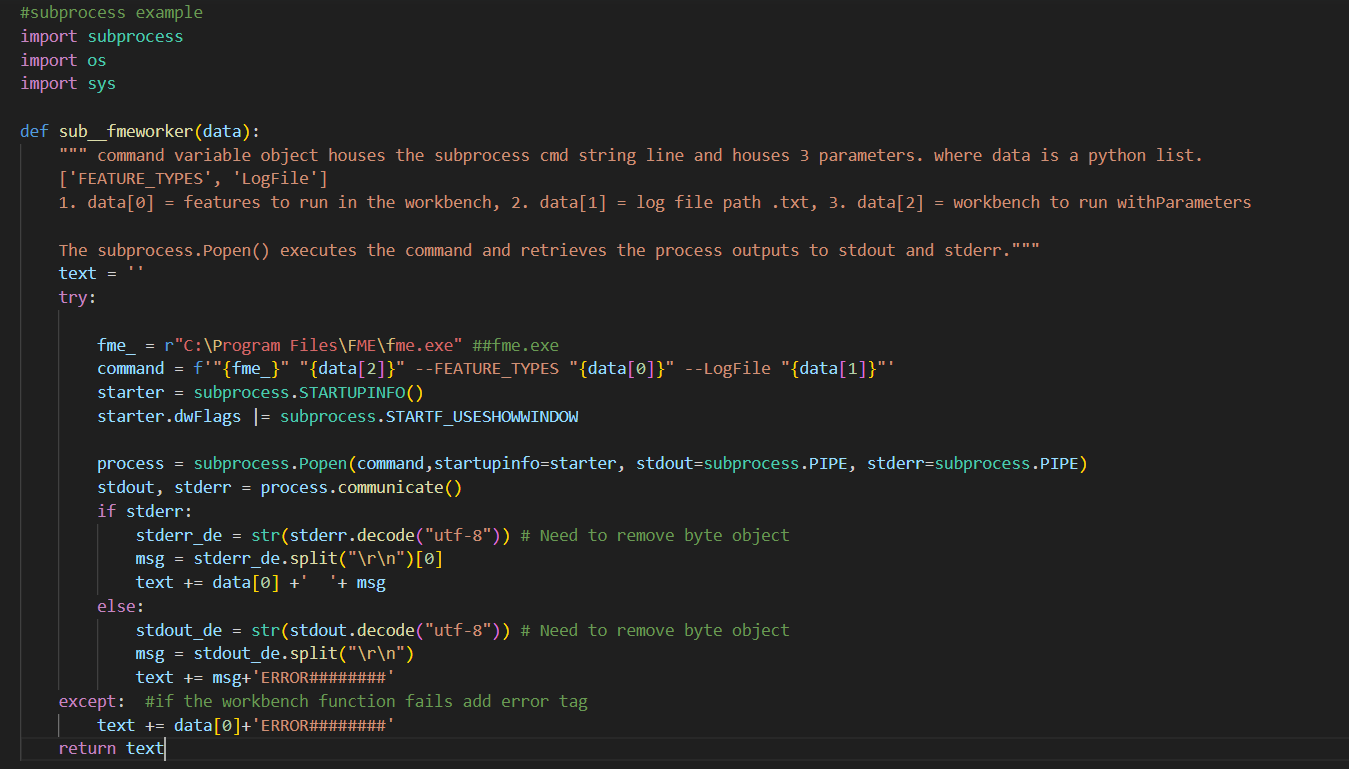 Notice how you don't need fmeobjects or other dependencies. It is a good workaround for those that may have multiple installations of python or fme etc. on their machine.
Notice how you don't need fmeobjects or other dependencies. It is a good workaround for those that may have multiple installations of python or fme etc. on their machine.
Example idle run:
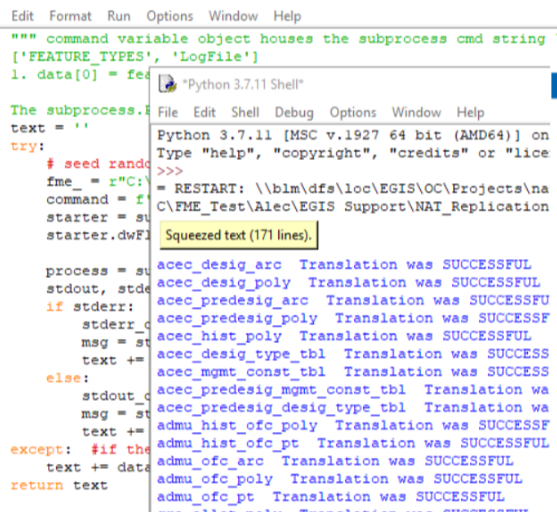




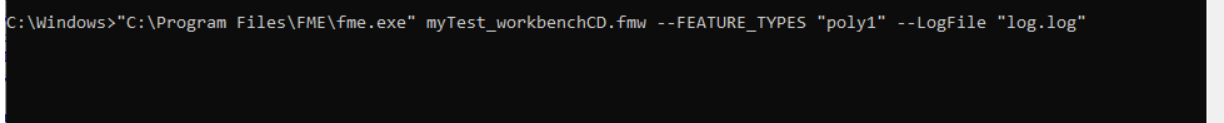
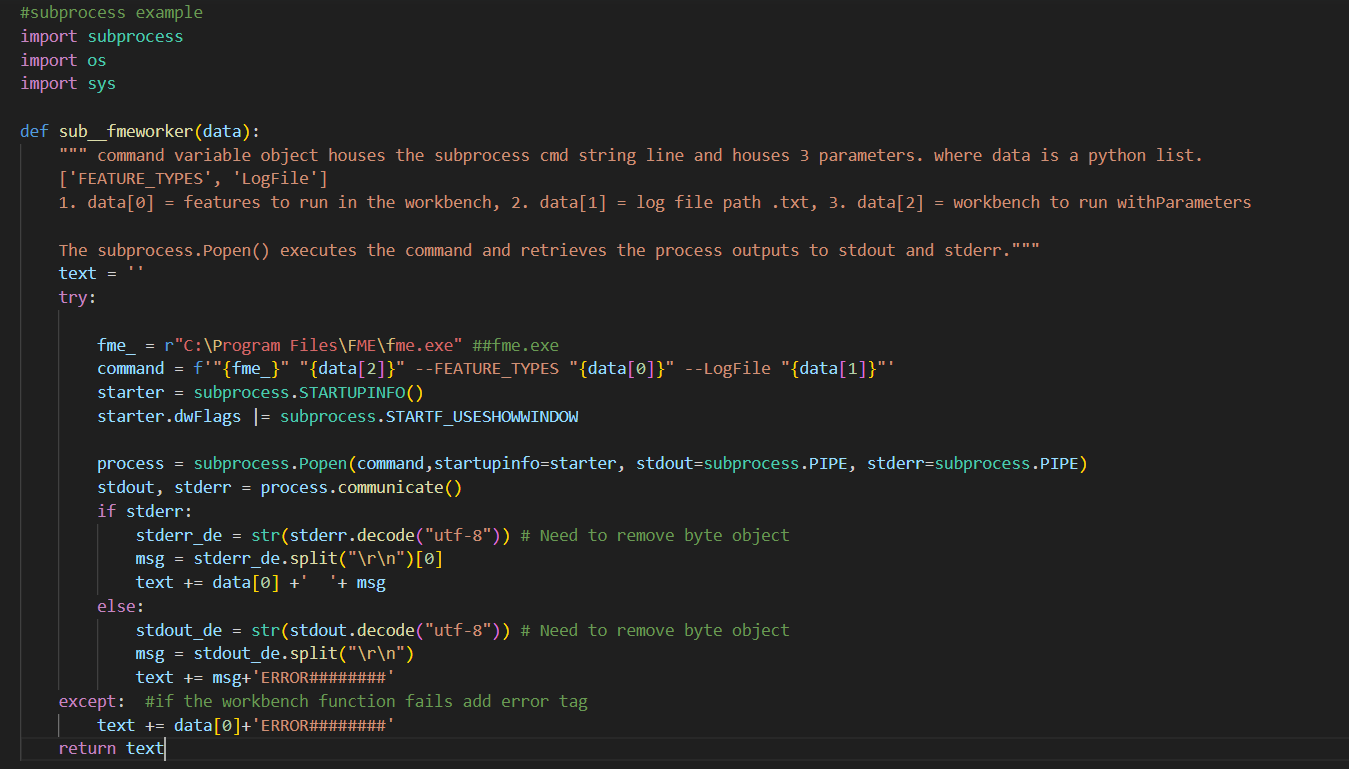 Notice how you don't need fmeobjects or other dependencies. It is a good workaround for those that may have multiple installations of python or fme etc. on their machine.
Notice how you don't need fmeobjects or other dependencies. It is a good workaround for those that may have multiple installations of python or fme etc. on their machine.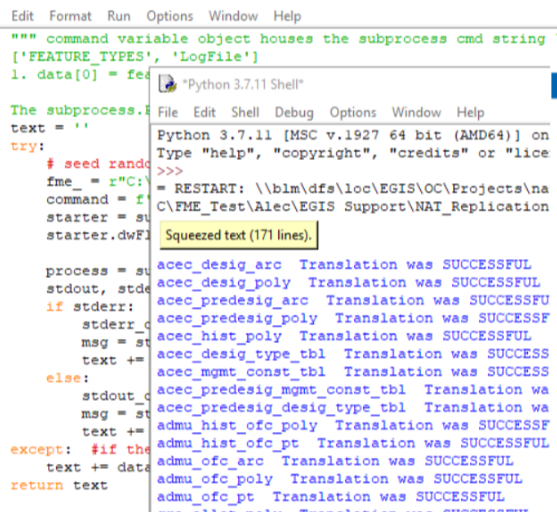



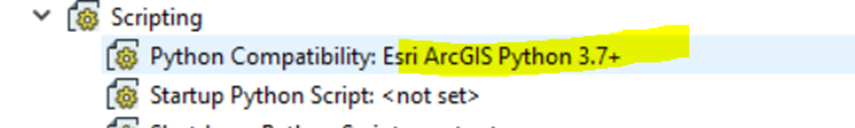 You can confirm the python version of your ArcGIS PRO through the python interpreter:
You can confirm the python version of your ArcGIS PRO through the python interpreter: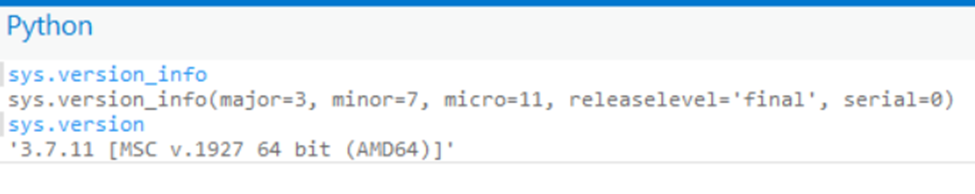 PRO 2.9 should be using python 3.7, this version will need to match the fmeobjects called in FME for most situations.
PRO 2.9 should be using python 3.7, this version will need to match the fmeobjects called in FME for most situations.