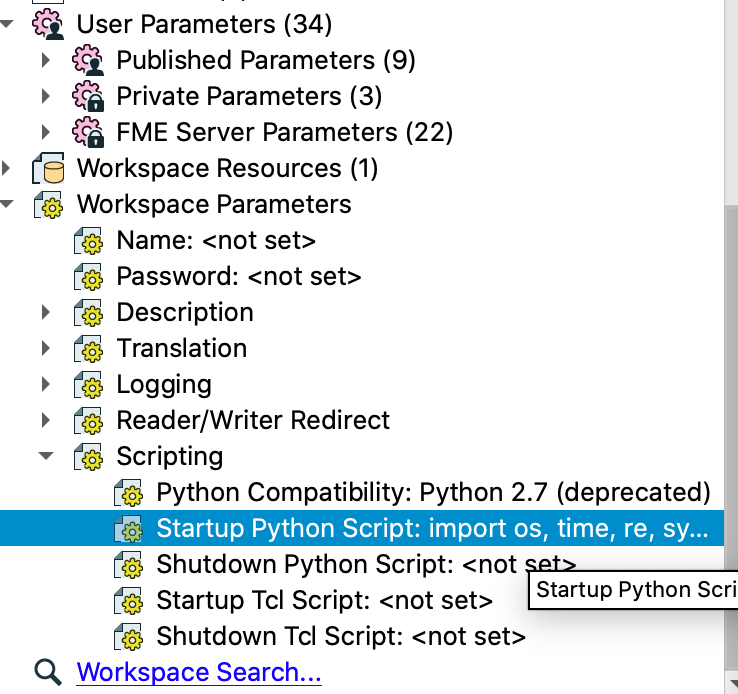When I run workspace its gives me error for below lines :
Starting translation...
Starting translation...
Python version 2.7 loaded successfully
Traceback (most recent call last):
File "<string>", line 19, in MF_Include_1611748445222
File "<string>", line 5, in ParamFunc
File "/System/Library/Frameworks/Python.framework/Versions/2.7/lib/python2.7/UserDict.py", line 40, in __getitem__
raise KeyError(key)
KeyError: 'FME_LOCAL_OUTPUT'
INCLUDE -- failed to evaluate Python script `def ParamFunc():
import os, time, re
temp_output_path = os.environ['FME_LOCAL_OUTPUT']But actual code is like
import os, time, re, sys
print("before printing....")
temp_output_path = os.environ.get('FME_LOCAL_OUTPUT')
print("printingvalue",temp_output_path)Its not running actual code. why its is like this ? I have set up environment variable also able to get value in general python script.
fmw script was running FME 2016 server. I am trying to run same script in FME 2020 workbench. This running from CLI but not from workbench.


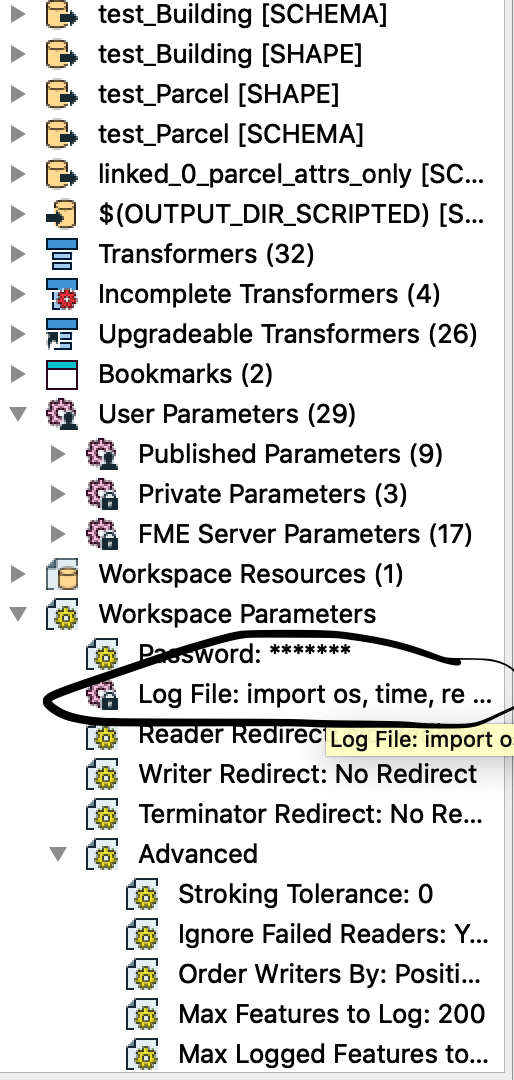 I was able to solve this error by setting right environment variable in app loading.
I was able to solve this error by setting right environment variable in app loading.