We used to have the following 'Emailer' Transformer in our FME Desktop /Server 2021.2.2 and it worked fine: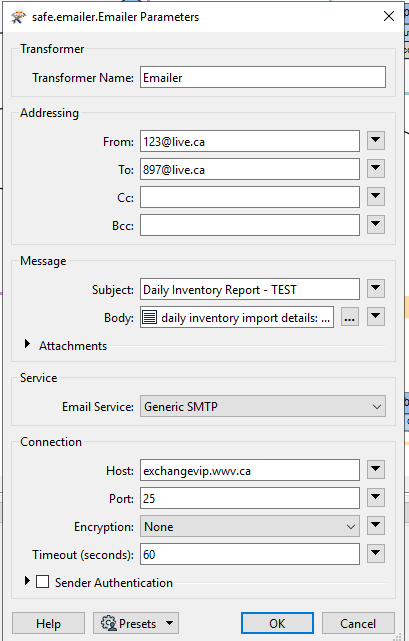
However after upgraded to 2022.2.3, we experienced the following Python Exception error for Emailer:
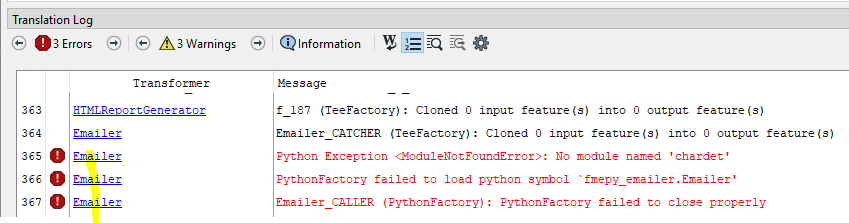 Any idea how to fix that? Thanks.
Any idea how to fix that? Thanks.
 +1
+1We used to have the following 'Emailer' Transformer in our FME Desktop /Server 2021.2.2 and it worked fine: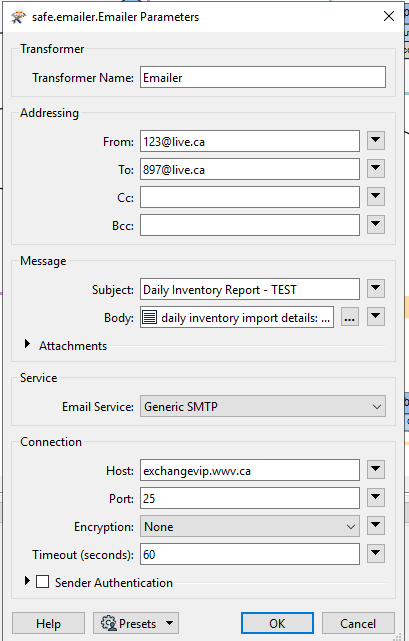
However after upgraded to 2022.2.3, we experienced the following Python Exception error for Emailer:
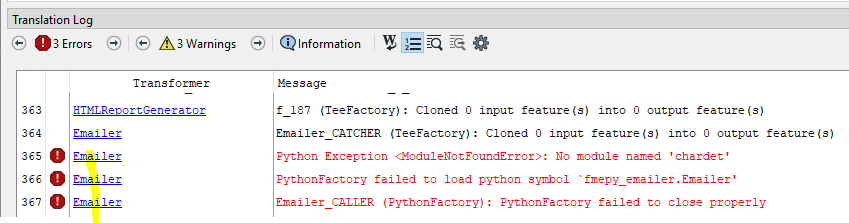 Any idea how to fix that? Thanks.
Any idea how to fix that? Thanks.
Best answer by nielsgerrits
Hi @nielsgerrits
Just to confirm, do you mean to first uninstall 'Emailer' Transformer from my FME Desktop (right click on Emailer in Transformer Gallery and Delete)?
Then Download the following latest Emailer from Hub?
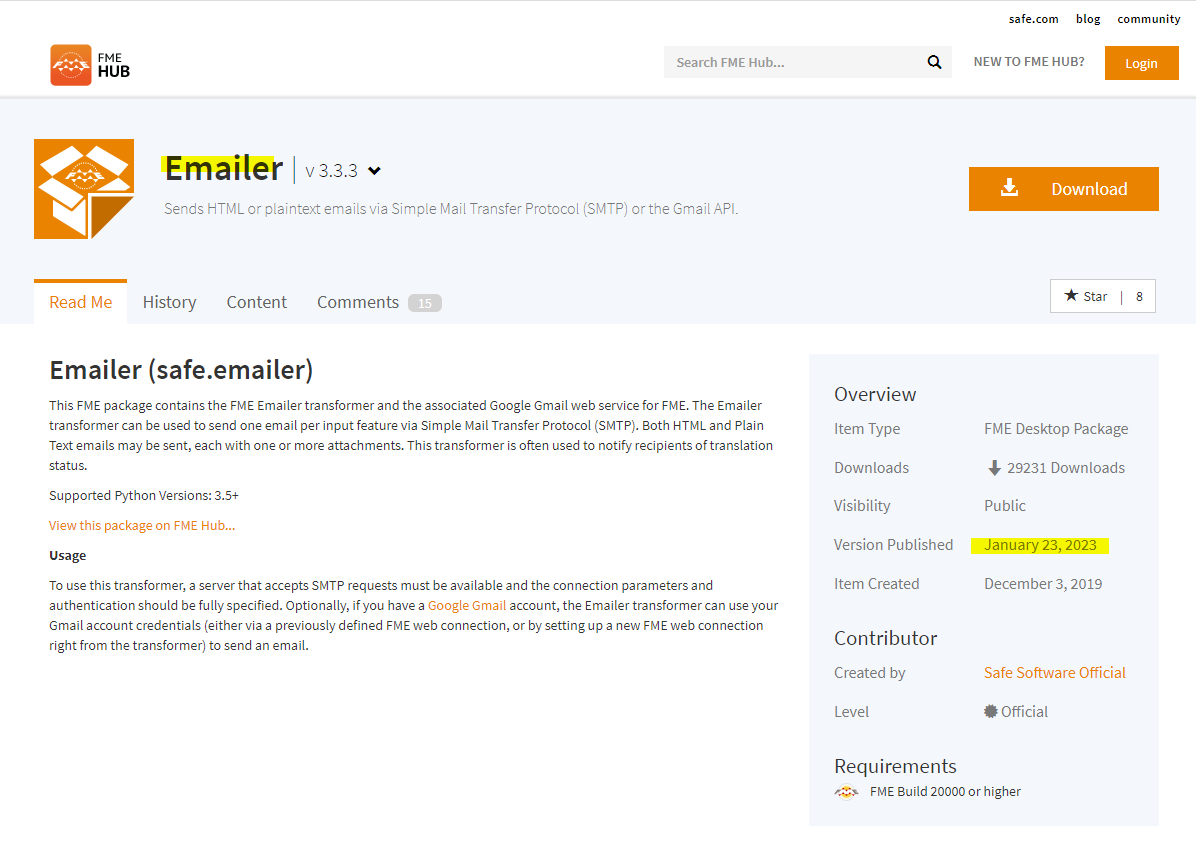 Then save the above downloaded emailer in the default Transformer folder for Workbench to use?
Then save the above downloaded emailer in the default Transformer folder for Workbench to use?
Sorry still relatively new to the process. Thanks.
Probably multiple ways to do this, but onder tools, options is a menu with packages, you can uninstall those there. Then simply enter emailer in the canvas, select it and it will reinstall.
On a second thought, what is the selected python version? See the navigator, under scripting.