I tried to change path "/Users/hcoxon/Downloads/useParameters.xml" for using a local path (on FME Server machine) : "C:\\FmeServerShare\\resources\\data\\downloads\\useParameters2.xml".
And, good news : I have no error for opening XML file (it seems to be an grant error).
However, there is another error :
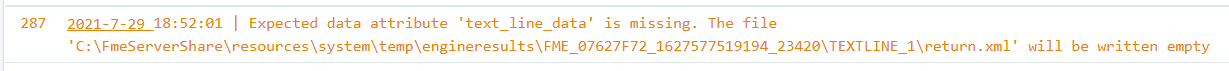 18:52:01 | Expected data attribute 'text_line_data' is missing. The file 'C:\\FmeServerShare\\resources\\system\\temp\\engineresults\\FME_07627F72_1627577519194_23420\\TEXTLINE_1\\return.xml' will be written empty
18:52:01 | Expected data attribute 'text_line_data' is missing. The file 'C:\\FmeServerShare\\resources\\system\\temp\\engineresults\\FME_07627F72_1627577519194_23420\\TEXTLINE_1\\return.xml' will be written empty
Any idea ?
Thank you.
@arxit ,
The Text File Writer will only write contents stored in the attribute text_line_data. It looks like there is a mistake in the workspace 'generic-wfs-20180.fmw' attached to the article that means this attribute is not being created. To fix this:
1. Open the workspace in FME Workbench
2. Open the Parameter Editor for the XMLFormatter transformer
3. Under the XML Output section, update the 'Attribute to contain XML output' from _xml_output to text_line_data
4. Save and re-publish the workspace
I will look at getting that file updated on the article.
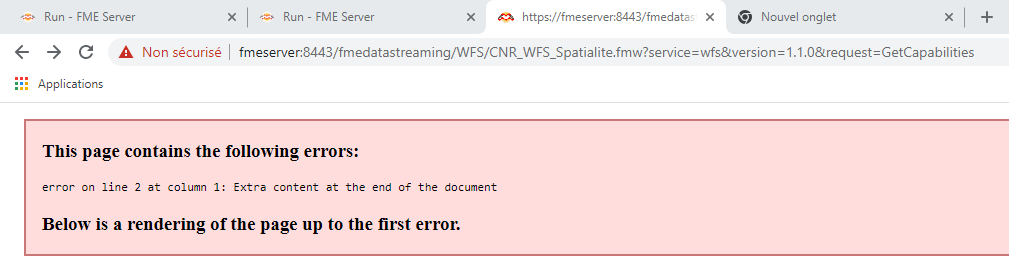 I followed all steps.
I followed all steps.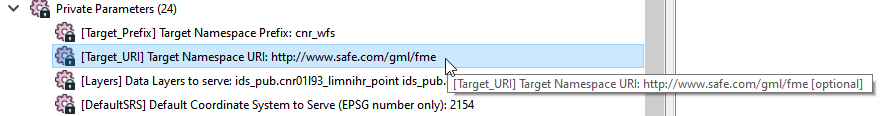




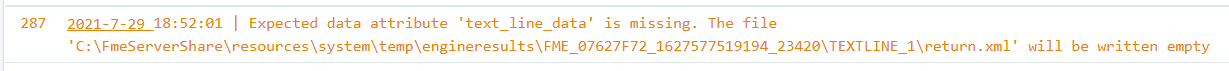 18:52:01 | Expected data attribute 'text_line_data' is missing. The file 'C:\\FmeServerShare\\resources\\system\\temp\\engineresults\\FME_07627F72_1627577519194_23420\\TEXTLINE_1\\return.xml' will be written empty
18:52:01 | Expected data attribute 'text_line_data' is missing. The file 'C:\\FmeServerShare\\resources\\system\\temp\\engineresults\\FME_07627F72_1627577519194_23420\\TEXTLINE_1\\return.xml' will be written empty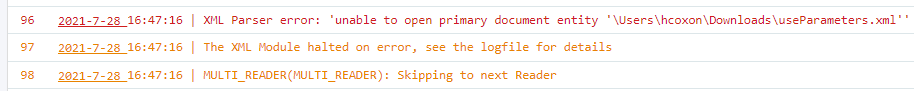 Thank you
Thank you
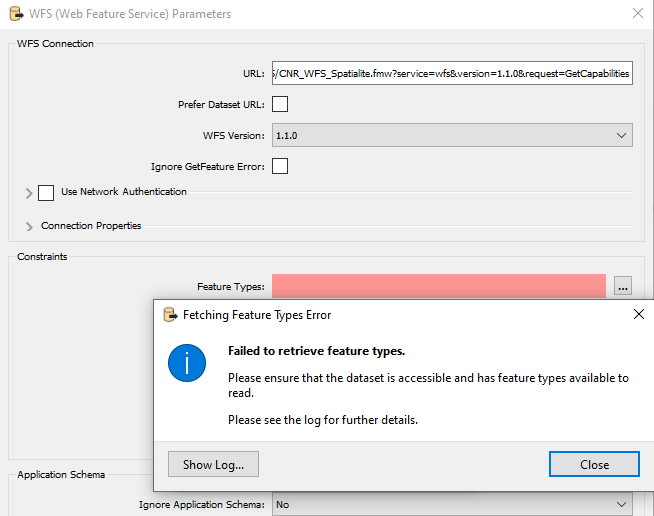
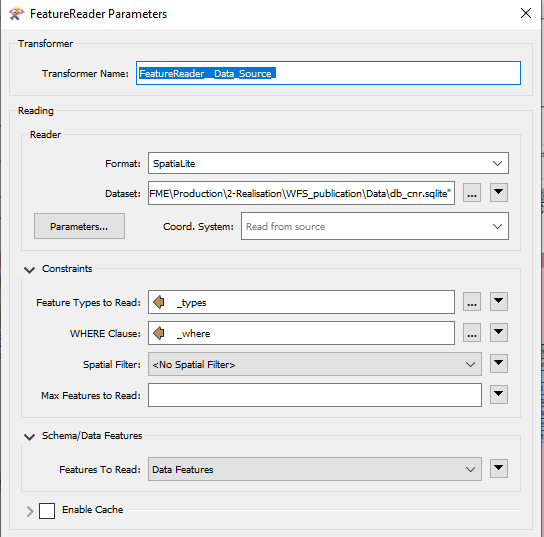
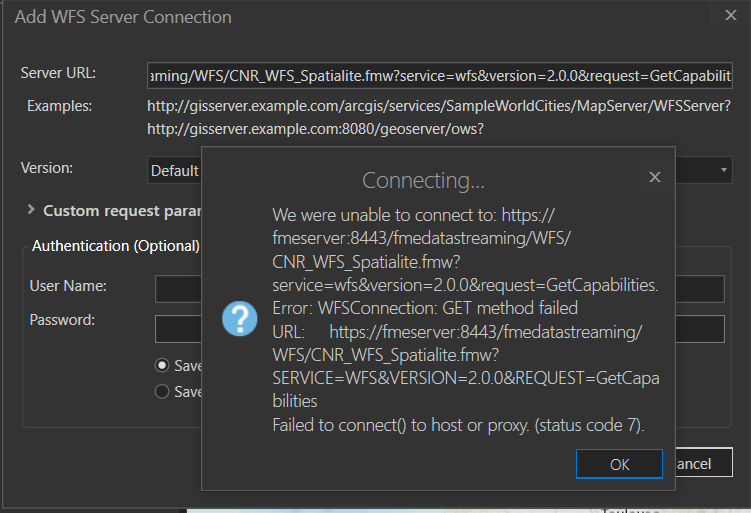 Is there a problem ?
Is there a problem ?