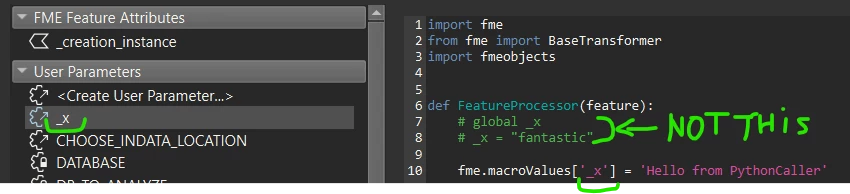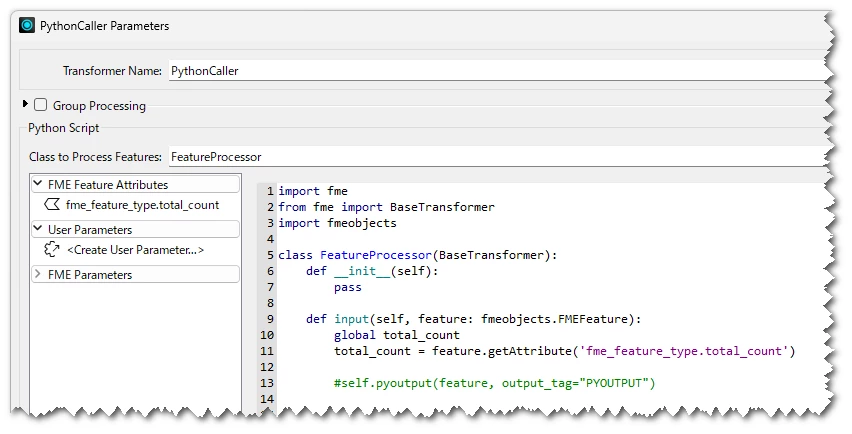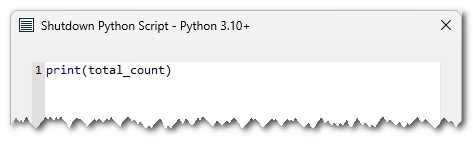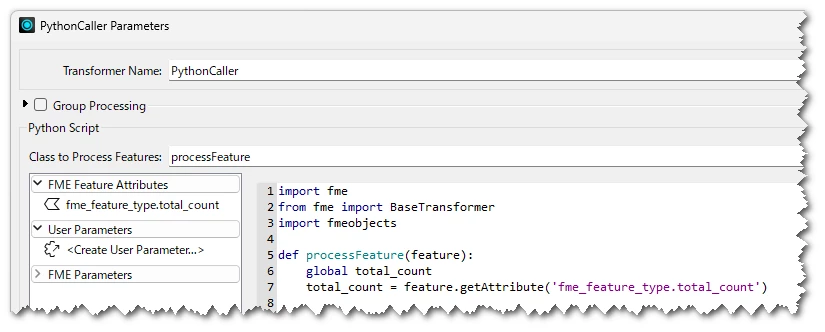I try to find out how i pass attribute values assigned during runtime to the shutdown script.
I want to pass values of total features read and written from the feature reader\\writer.
I have tried to create private parameters and set the values in runtime with the attribute manager. But the values are <null> / not set when i fetch them in my python script
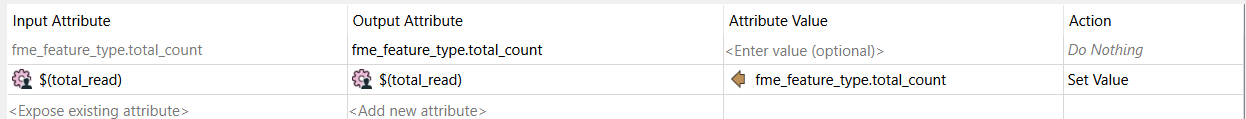
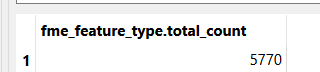 This is the value I am tying to set my private parameter as.
This is the value I am tying to set my private parameter as.
I feel somehow this is the wrong way to do it? What other ways can I set dynamic values that I can use in my shutdown script for logging.