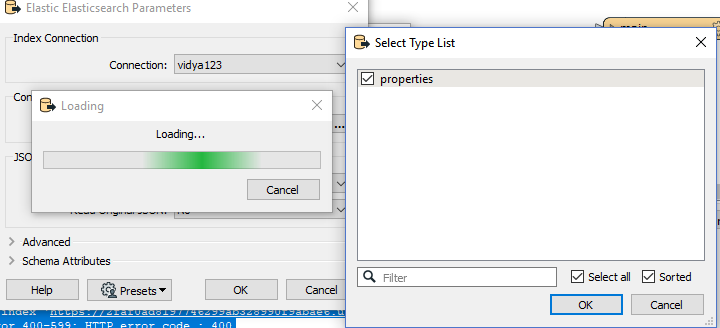I am new to FME and Elastic search. I am trying to setup elasticsearch reader in FME. I have clicked on reader and set elastic search server, index , type_list and gave username and password. But on cliking ok, I am not able to see the reader on the workspace canvas. I am not able to move forward from this point. I have to get the data from Elasticsearch cloud into Fme desktop. Please help me in progessing further. Any example of loading data from Elastic search cloud to FME desktop would help a lot.
Question
Not able to load data from Elastic search cloud on FME DESKTOP
This post is closed to further activity.
It may be an old question, an answered question, an implemented idea, or a notification-only post.
Please check post dates before relying on any information in a question or answer.
For follow-up or related questions, please post a new question or idea.
If there is a genuine update to be made, please contact us and request that the post is reopened.
It may be an old question, an answered question, an implemented idea, or a notification-only post.
Please check post dates before relying on any information in a question or answer.
For follow-up or related questions, please post a new question or idea.
If there is a genuine update to be made, please contact us and request that the post is reopened.