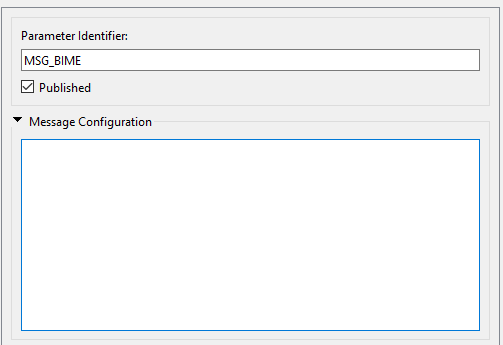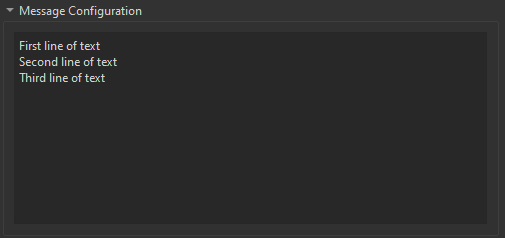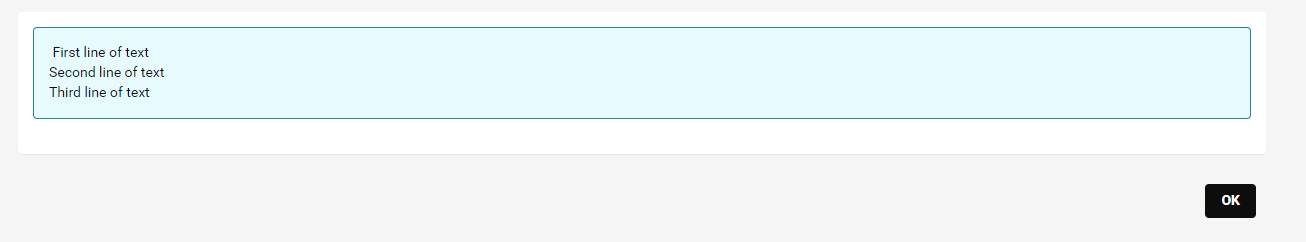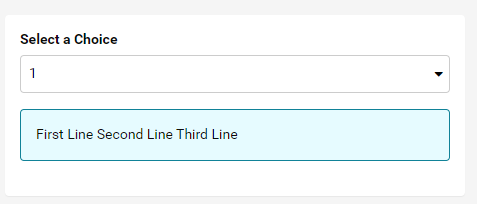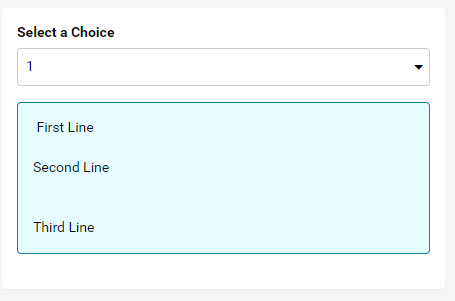Hi,
I was wondering if there is a way to format text that is used in the "Message" User Parameter in FME Form. There is no Text Editor available for the "Message Configuration" option and when I use the Parameter in a FME Flow App, line breaks are removed, although they show up when prompted in FME Form. Is there a way to keep line breaks?