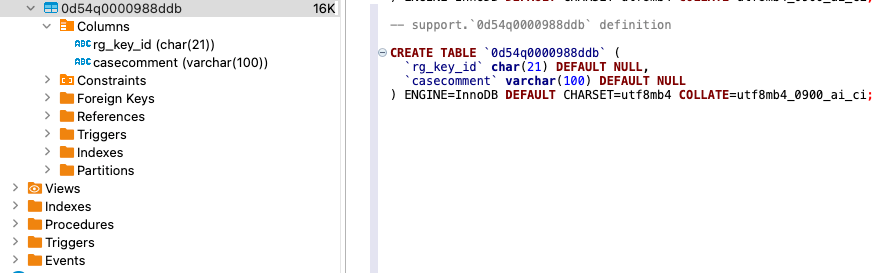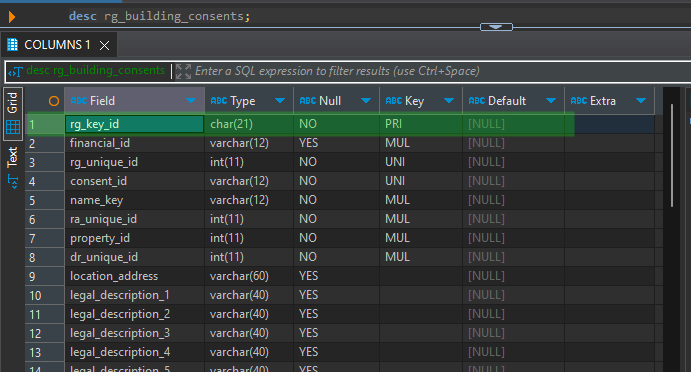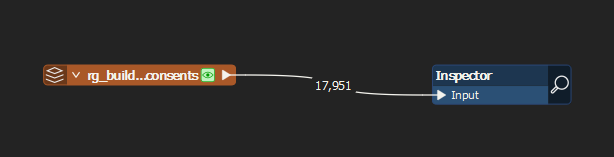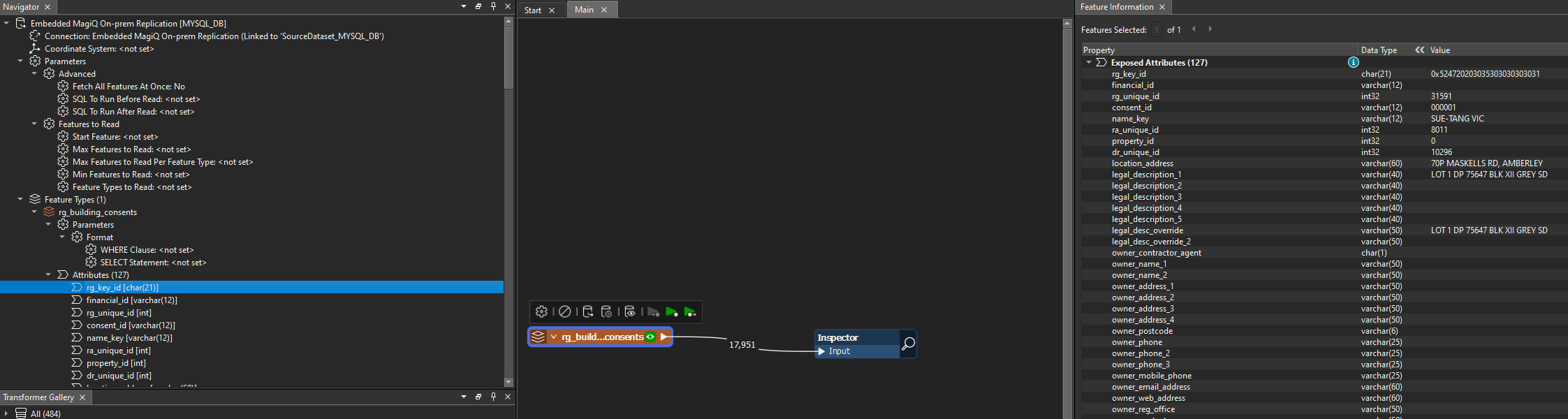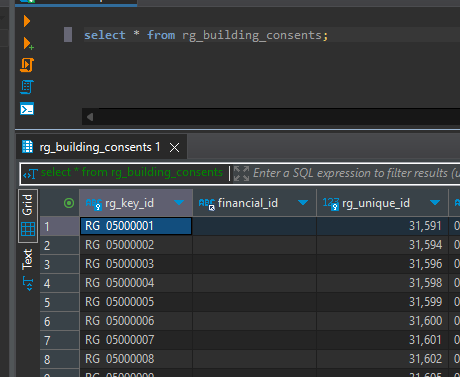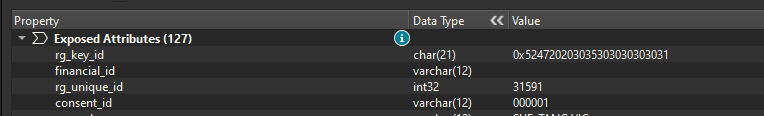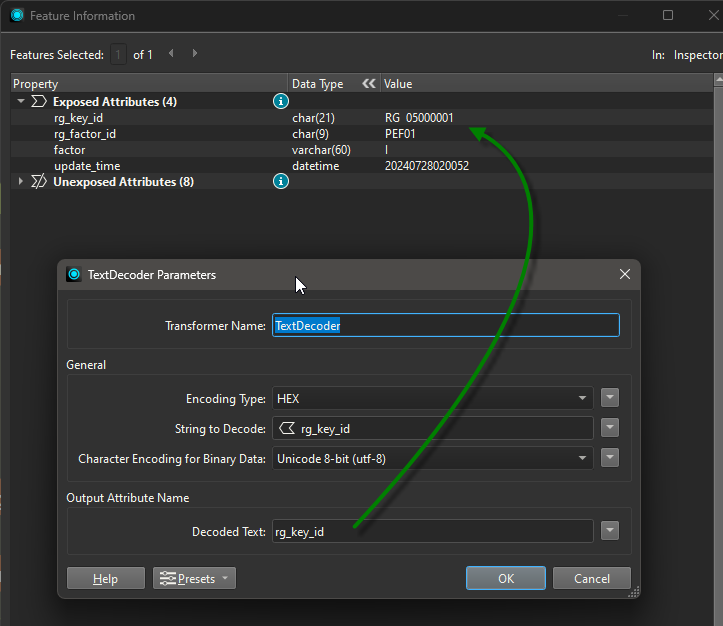Hi,
I have a MySQL database which I'm using the non-spatial MariaDB reader to get access to. Most fields are coming into FME Desktop ok, with the exception of a unique identifier field.
The source data has a field called rg_key_id which is defined as char(21) in MySQL. A typical value in this field would be 'RG 022000001'
But, when read FME is setting the datatype as fme_binary and I'm seeing '52472020303232303030303031' as the representation of 'RG 022000001'
Can someone please point me at a resource, or help me understand, how I can either honour the source datatype or change the FME datatype so that it's no longer fme_binary.
Here is the Feature Information showing the fme_binary encoding.
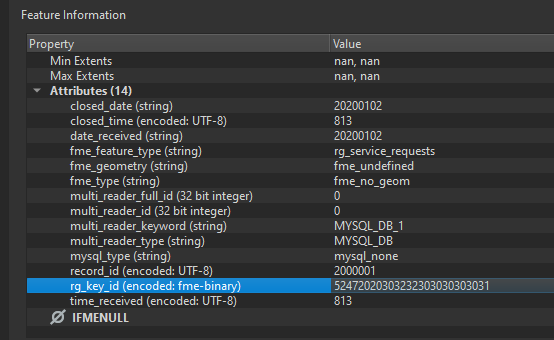 Many thanks
Many thanks
Brendon







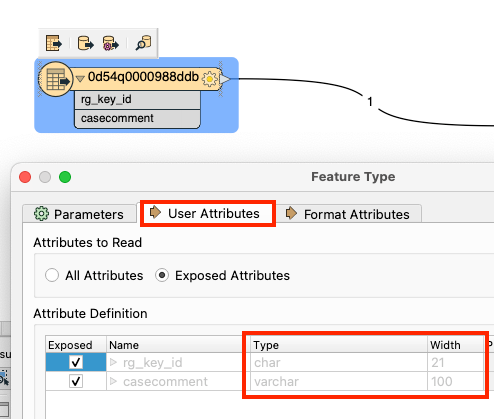 Results in Inspector
Results in Inspector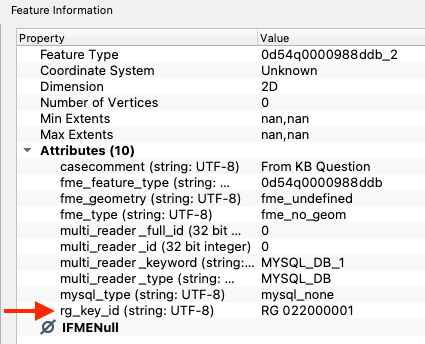 DBeaver View and DDL for repro table
DBeaver View and DDL for repro table