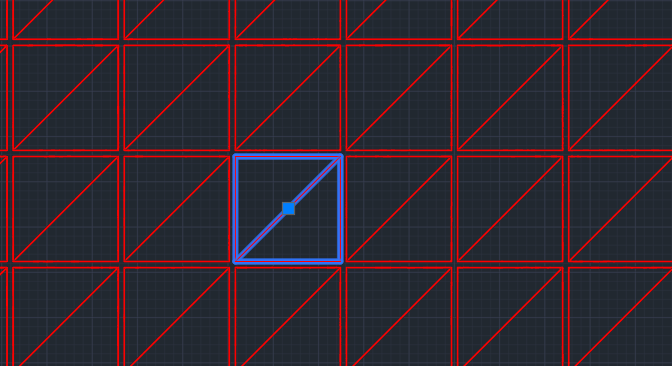Hi, I know this is probably very simple but cant think of an easy way to do it. Create faces from points centered at the point. lets say i want 1x1m big faces, thought of creating same amount of faces as points and just offset but there must be a way to convert my input points to faces instead. I used FaceReplacer before but it wont accept points
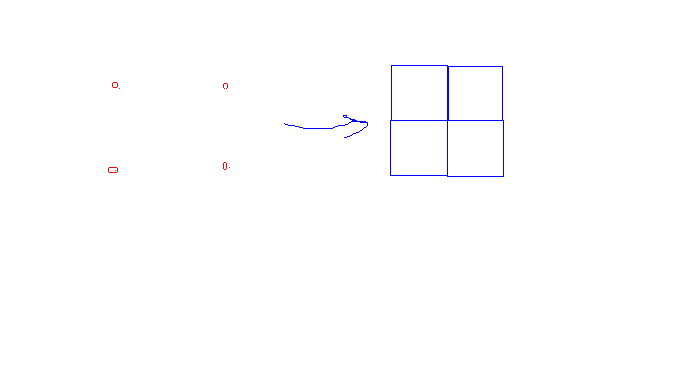 I tried extrude 3 times, x y and z, but then I get correct results sure but with weird middle line that I dont want. I want a solid block/box with a certain x y and z measure
I tried extrude 3 times, x y and z, but then I get correct results sure but with weird middle line that I dont want. I want a solid block/box with a certain x y and z measure
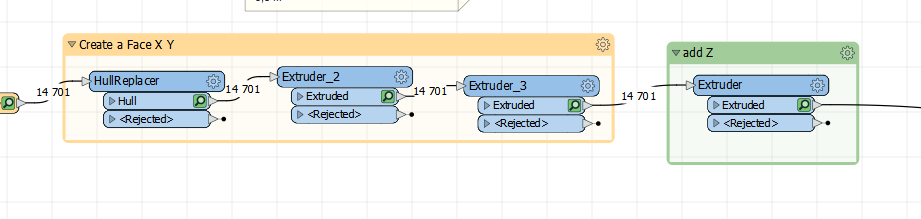 result not favorable
result not favorable