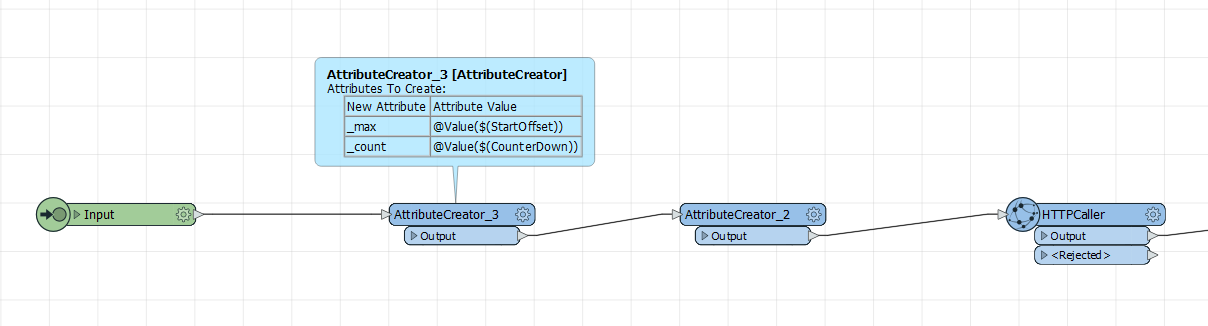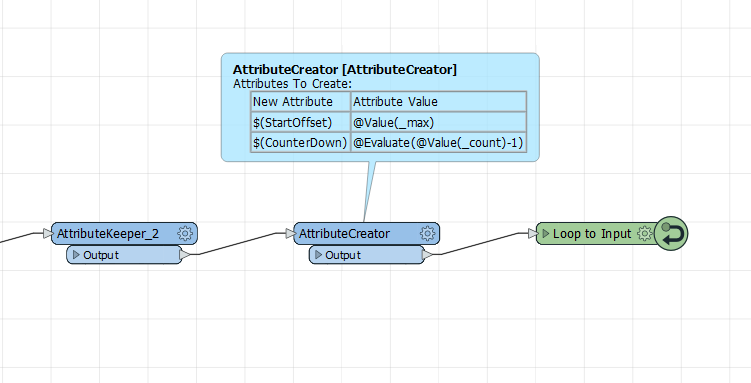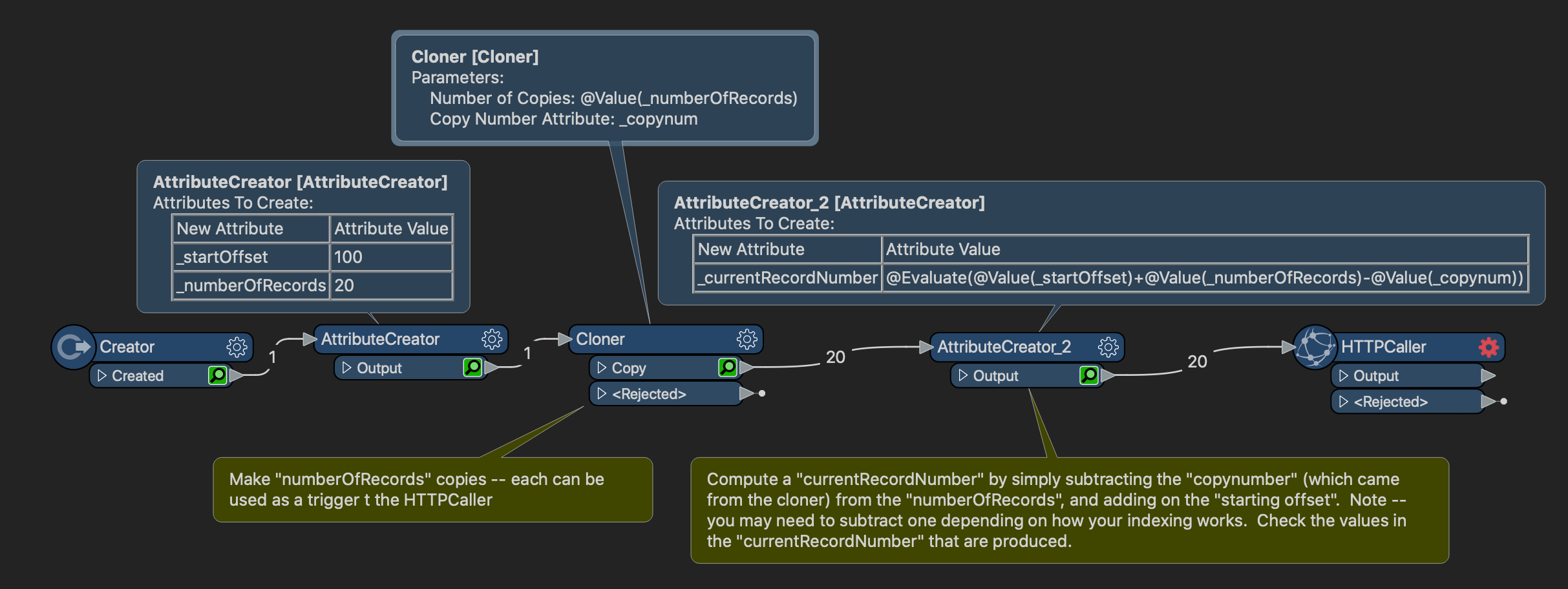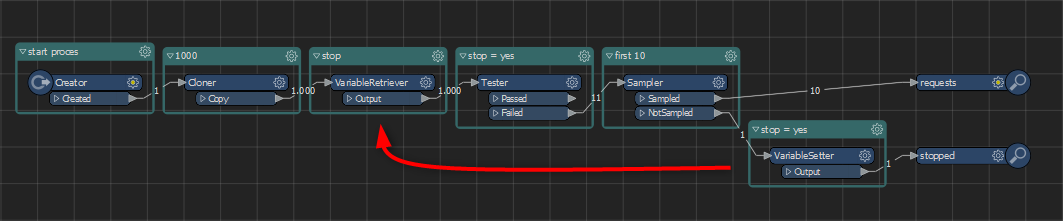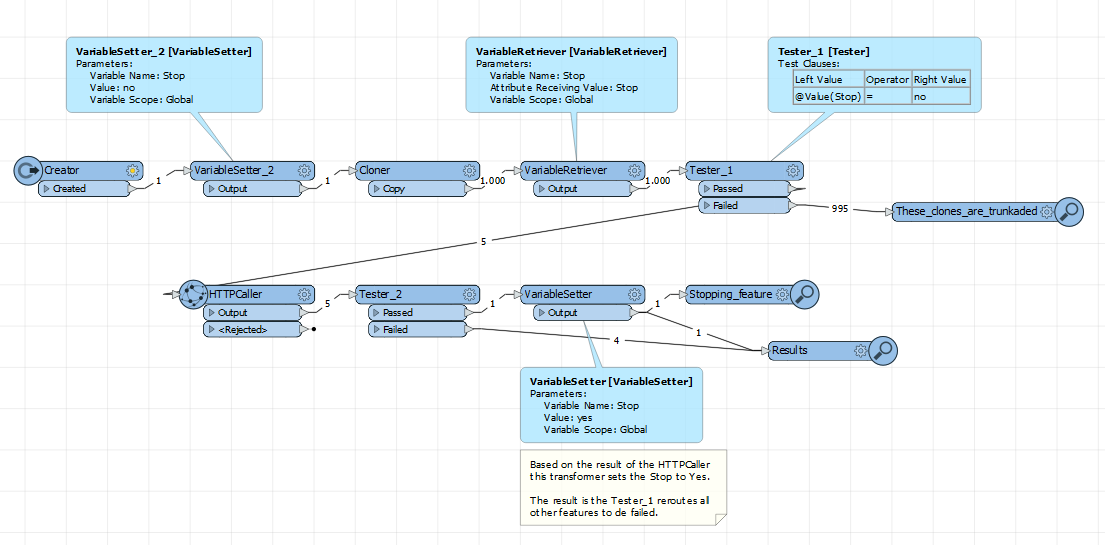I got my Looping Transformers working but it feels wrong to do it the way I solve it now. How would others solve my problem?
I do a webrequest and in my result I recieve a value I need for my next request. At this moment I use a CustomTransformer with a published parameter set to AttributeName. Then I use an AttributeCreator to move the value to the AttributeName I use in my customTransformer. Right before the looping port I write the Value back to the Published parameter.
For information about the Api:
https://docs.ndw.nu/api/trafficsigns/nl/index.html
My goal is to download the dataset from a specific date to now.