I have hundreds of shapefiles in different folders and subfolders. I would like to create an excel file that shows three columns:
Col1 = Name of .shp file
Col2 = Geometry of .shp file
Col3 = Directory/Path of .shp file
For Transformers, I think I need to start with Creator - FeatureReader, then I get stuck.




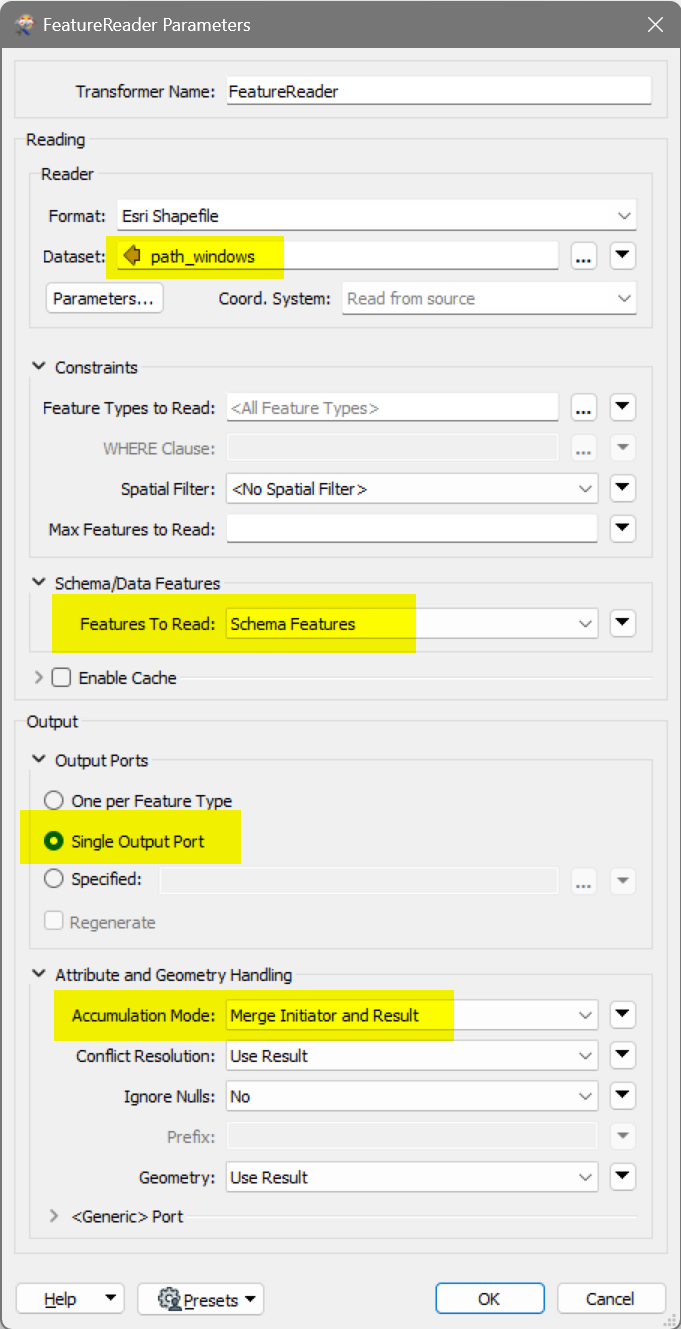 You'll find the geometry type in the attribute "fme_geometry{0}".
You'll find the geometry type in the attribute "fme_geometry{0}".

