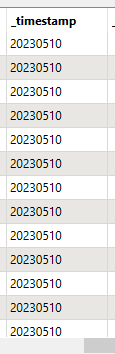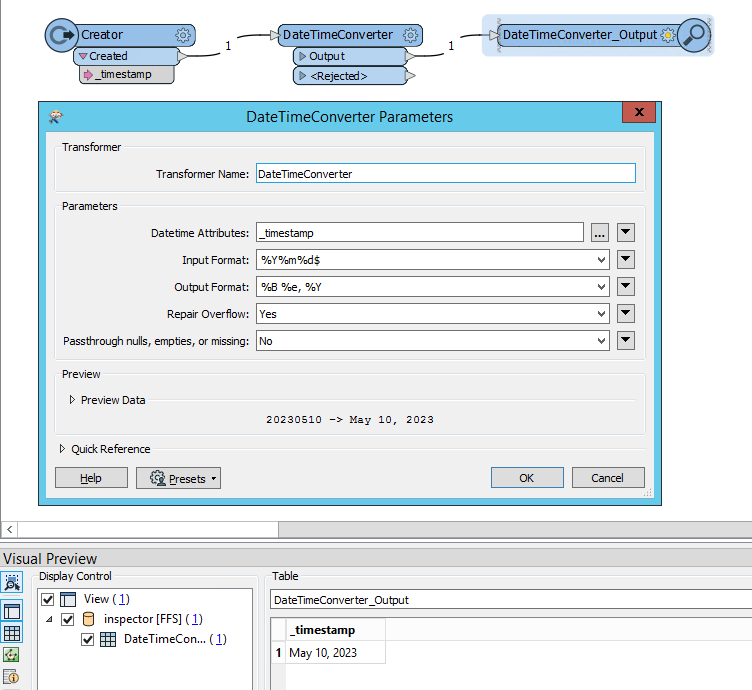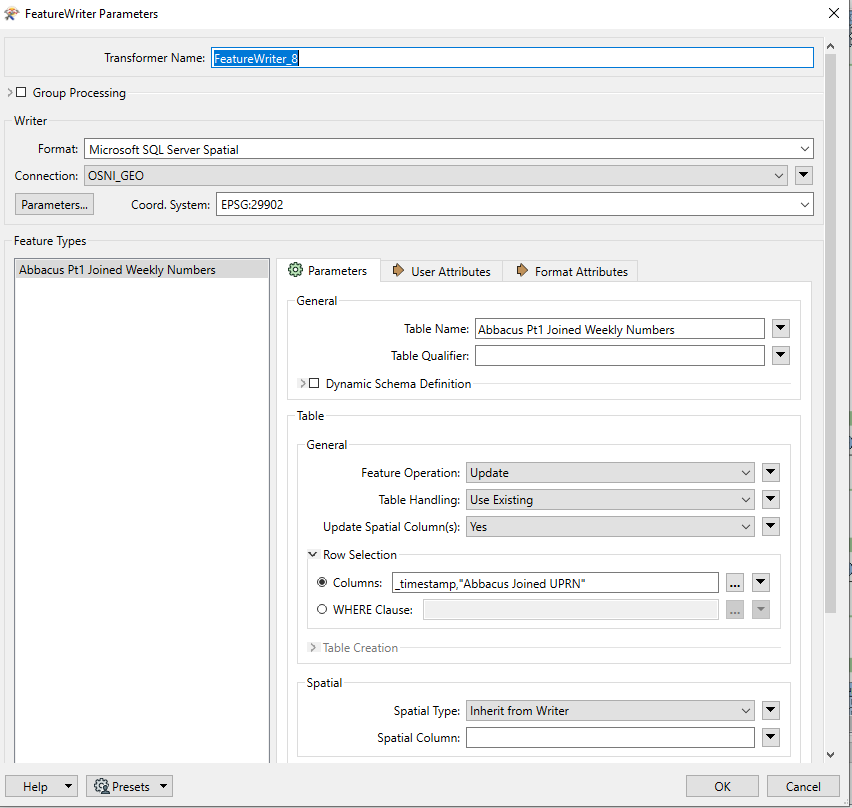I have workspaces looking a data quality which are automated on fme server. I am looking to record the monthly number updates from the workspaces and was wondering is there a way a writer can create a new file with a new name (e.g jan 2023 or Feb 2023) instead of just overwriting the current one?







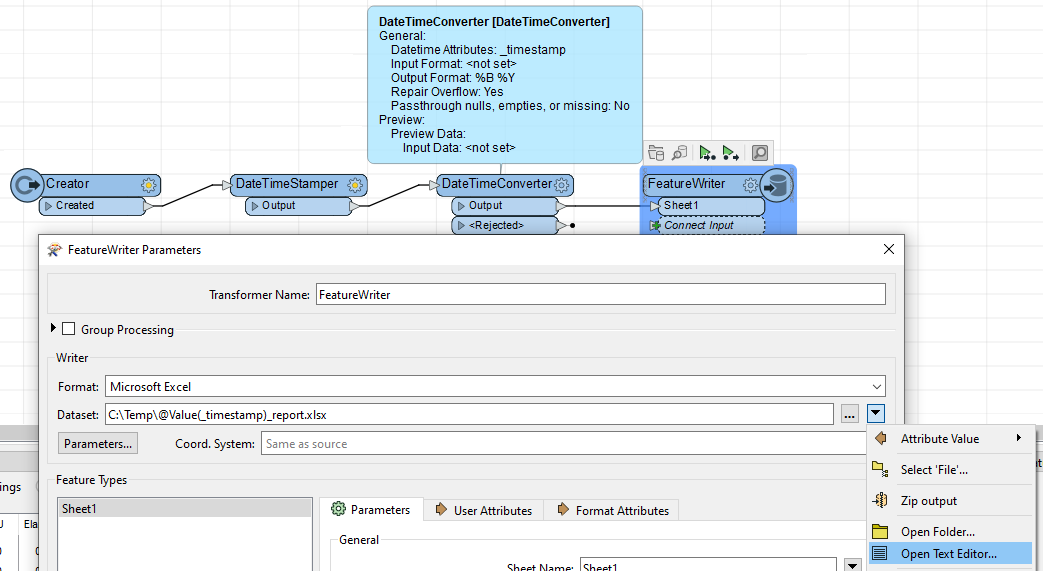
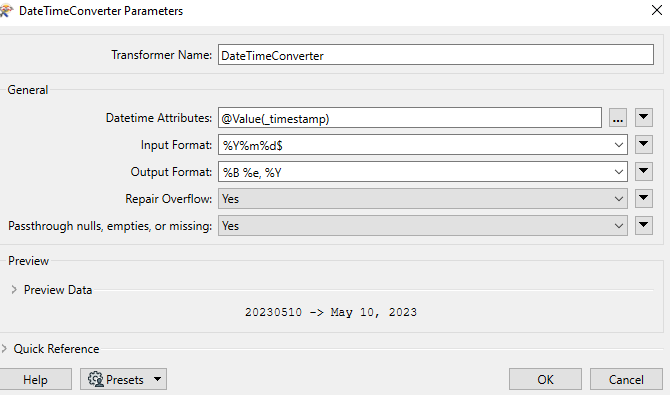 Below shows how the timestamp looks in the output of the date time converter
Below shows how the timestamp looks in the output of the date time converter