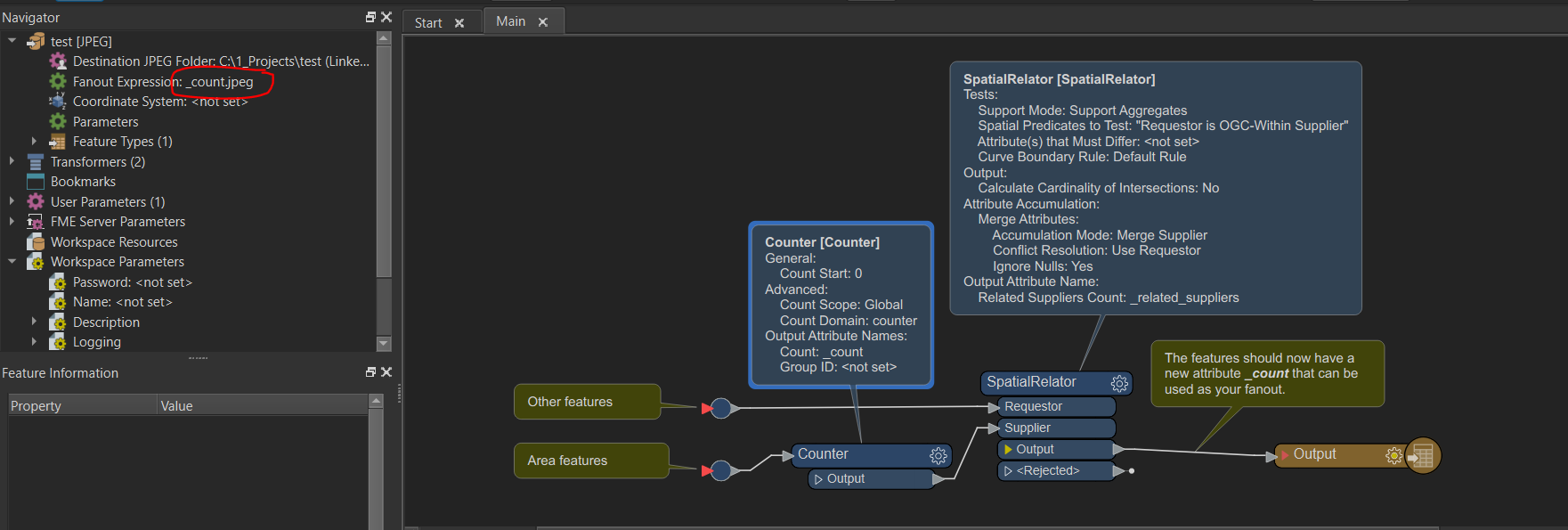The attached plan is a sample of a longer street segment that was divided up so it would fit on a single sheet. Is it possible to identify and output the individual segments and output each to it's own file (like jpg). In this sample the output would be 3 image files, each containing the 3 different street segments.
Question