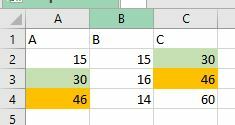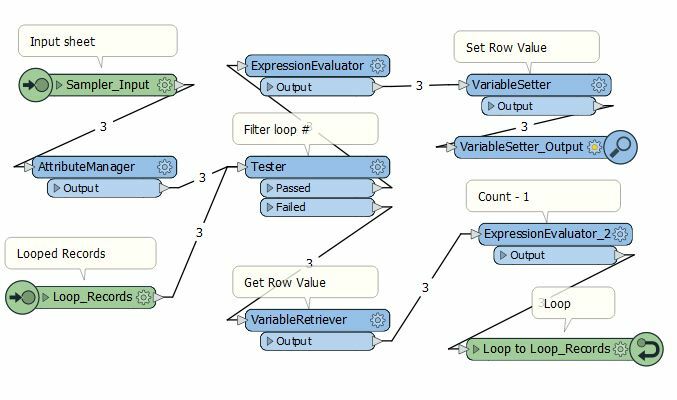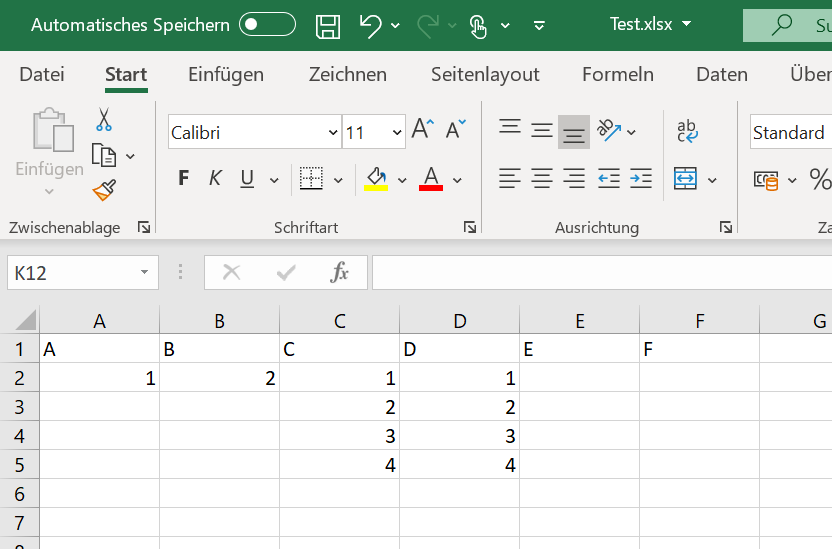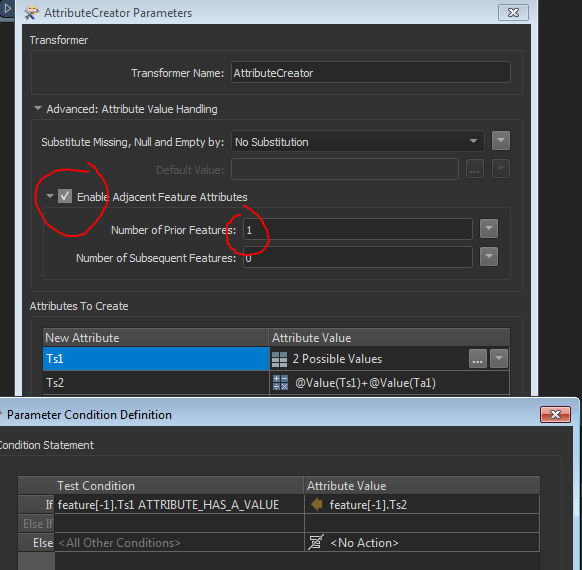In my Workflow Model, the daily soil temperature is decided by itself and other parameters one day before.
For example, I created column A (the present soil temperature Ts1), column B(air temperature Ta1), and column C(the soil temperature next day Ts2) in Excel and I had the soil temperature from day 1 and daily measure data of air temperature for 3 days.
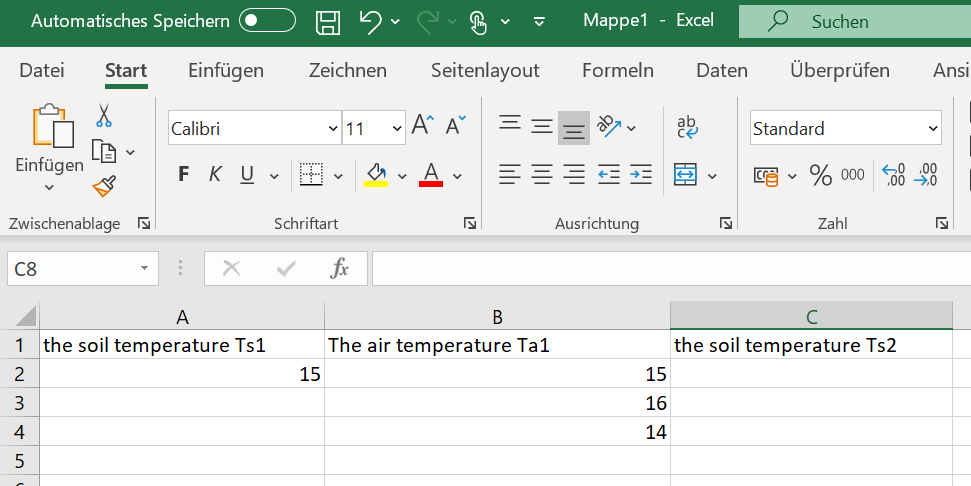
I have created a looper in FME, i wanna input Cell A2, B2 to calculate and output the value in C2 at the first looping.
At the second looping the value in C2 would automatically return as input value A3. With the measure value B3, the value C3 would be calculated, until we have all the soil temperature for 3 days.
How can i use the reader, writer, and looper in FME to achieve this?