I want to update an ifc file with attributes. For a reason I don't know, the element to be linked is not displayed in the ifc reader. That's why I created an extra Ifc Reader with Dataviews and linked the missing attributes via the Elementid. Then I linked the attributes of the Excel list with the added attributes. The output on the second FeatureMerger is correct. Only the ifc is not written correctly. What could be the reason?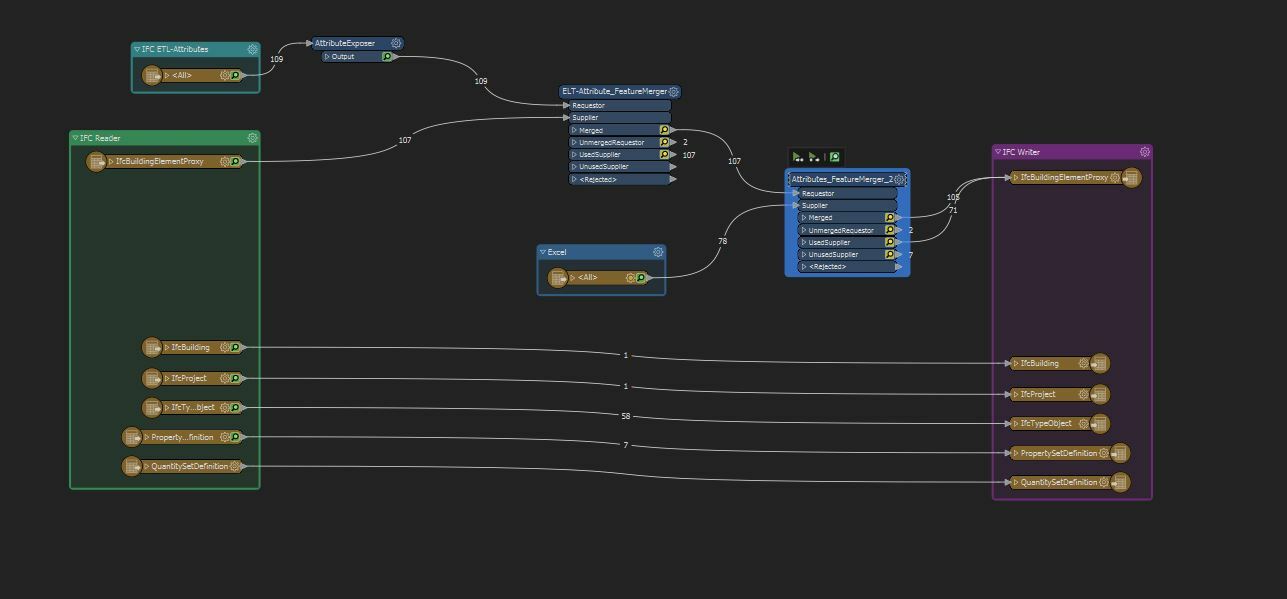
Question



