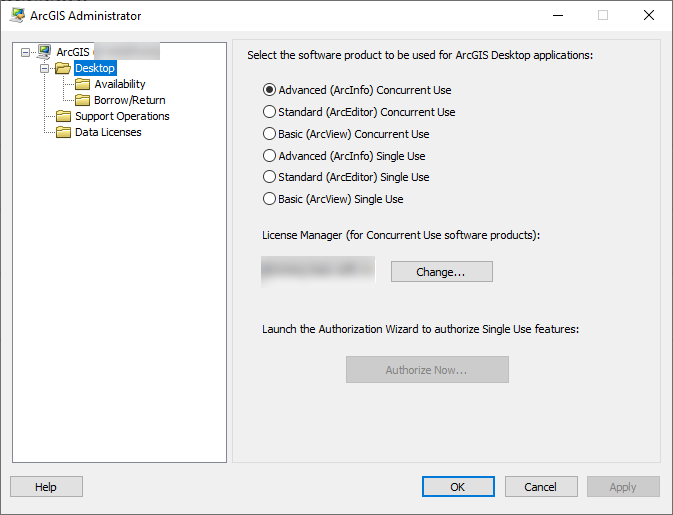Solved
I am trying to connect to sde database in FME. I am using ArcSDE geodb reader. I am getting this error. I am using an ESRI edition Fixed license.
I am trying to connect to sde database in FME. I am using ArcSDE geodb reader. I am getting this error. I am using an ESRI edition Fixed license.
Best answer by kailinatsafe
Thanks geogaard, I performed the steps mentioned in the article to check background geoprocessing and it worked fine. i am not sure what else could be the cause of the error. Also, my license for FME is for 60 days, will that be causing the transformer error.
Hello @fme_can_do_it , thanks for replying! You can check this by navigating to your machines Control Panel > Programs and Features > you should see one instance for ArcGIS Desktop & another for the Background Geoprocessing. If your versions are the same and this issue prevails, would you mind submitting a support case with us? Thanks a ton, Kailin.
This post is closed to further activity.
It may be an old question, an answered question, an implemented idea, or a notification-only post.
Please check post dates before relying on any information in a question or answer.
For follow-up or related questions, please post a new question or idea.
If there is a genuine update to be made, please contact us and request that the post is reopened.
It may be an old question, an answered question, an implemented idea, or a notification-only post.
Please check post dates before relying on any information in a question or answer.
For follow-up or related questions, please post a new question or idea.
If there is a genuine update to be made, please contact us and request that the post is reopened.