Hi Guys,
I'm wondering why I cant use $(FME_HOME) System Parameter on DGN Writer parameter for path to seed and cell files? When I use this parameter I'm presented with an input error and can't run the workspace.
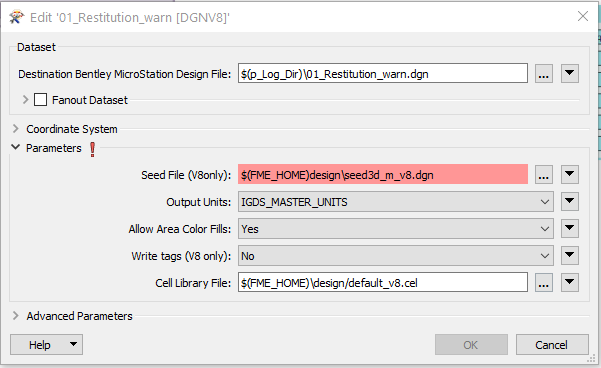 Setting up correct path to seed and cell files is mandatory to any workspace built upon this file format. But it can't hold true that any client is requested to set up these FME specific path!?
Setting up correct path to seed and cell files is mandatory to any workspace built upon this file format. But it can't hold true that any client is requested to set up these FME specific path!?
Looking forward to hearing any suggestions from you!
Thanks
Whkarto






