I have multiple .dwg files I am trying to convert to feature classes.
However I would like to nest the resulting feature classes inside a feature dataset that has the same name as the input .dwg file.
I have tried to change the Feature Dataset name to @Value(fme_basename) under Table Creation Parameters after previously exposing fme_basename:
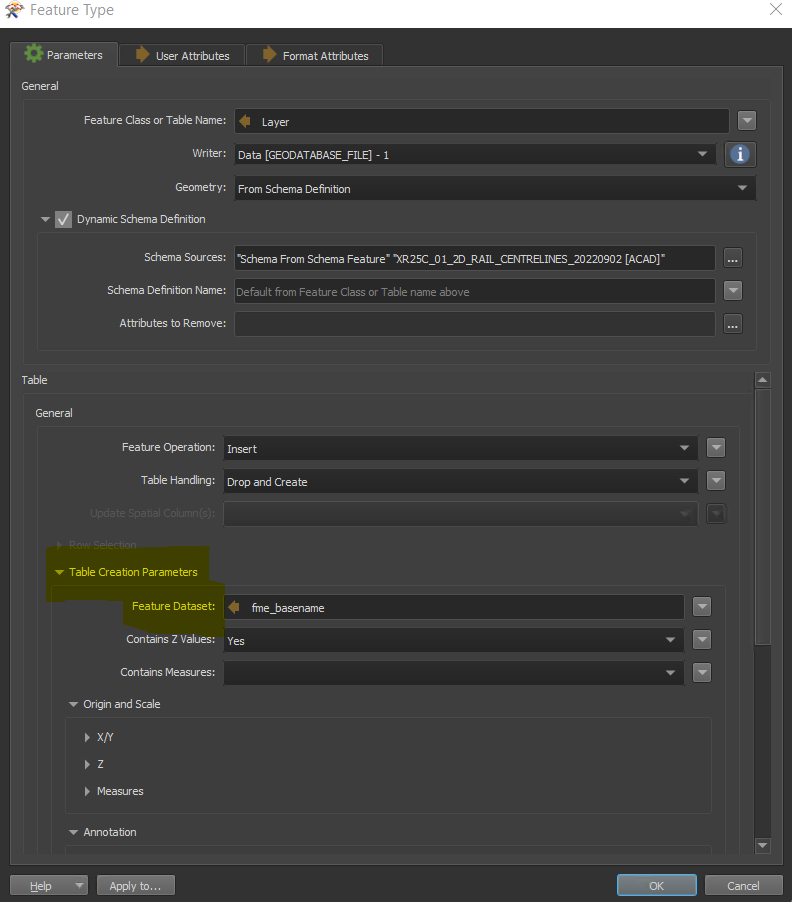 But running the workspace with the above displays this error in the logs:
But running the workspace with the above displays this error in the logs:
"Esri Geodatabase Writer: Creating feature dataset '@Value_fme_basename_'An error occurred while attempting to create a feature dataset. The error number from ArcObjects is: '-2147220654'. The error message from ArcObjects is: {The table name is invalid.}
GEODATABASE_FILE writer: A fatal error has occurred. Check the logfile above for details
A fatal error has occurred. Check the logfile above for details"
When I remove @Value(fme_basename) and just write a regular string, it works.
Thanks!










