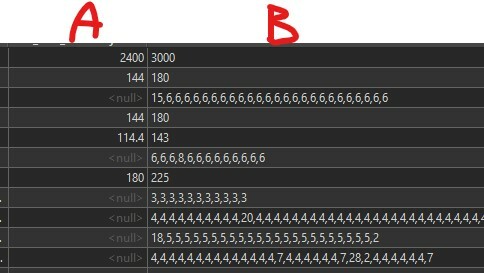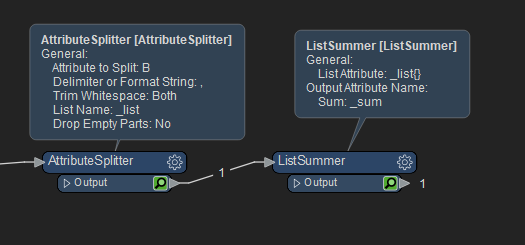I'm an FME newbi. Feel like it's something very basic but couldn't come up with a solution on my own.
What I want to achieve is to get 80% of the value from column B to column A, but some of the features have multiple values separated by a comma, soo they come out as NULL.
I went through previously asked questions but couldn't find anything. Appreciate any help!