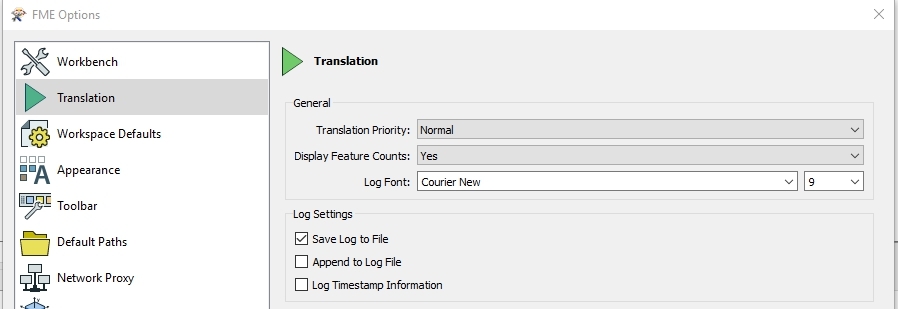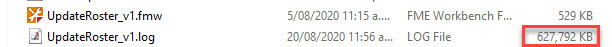 I have some FME Workbenches that run frequently (i.e. every minute) and the logs are always working great if I find an error or need to check up on a specific run. I run the workbenches through task scheduler. The log file just keeps growing, and will only refresh if I delete the log file. This is taking up literally gigabytes of space.
I have some FME Workbenches that run frequently (i.e. every minute) and the logs are always working great if I find an error or need to check up on a specific run. I run the workbenches through task scheduler. The log file just keeps growing, and will only refresh if I delete the log file. This is taking up literally gigabytes of space.
I'd like to set the maximum file size for the log file - for example, one MB. That way I can see all recent log files (i.e. logs from the last few days) but I don't have to keep any of the really old logs, and they can get removed automatically as new logs come through.
I know you can set the "max features to record" for a log, but I don't see anything about limiting the actual log file. From what I've seen so far, changing the max features to record doesn't limit how big the log file can be.
Anyone have suggestions for this?