Hello,
I have a json response body that I am trying to get into a table. Using the JSONFragmenter I have gotten each record to populate as a different fragment. I have a long string with all the key value pairs. See below,
{"ActualFinishDate":"2023-06-01T18:00:00Z","DateSubmitTo":"2022-05-02T13:37:46Z","Description":"FLT - Service Requirement","InitiateDate":"2022-05-02T13:37:46Z","StatusDescription":"Completed","WOCost":0,"WorkOrderId":"3006845","Comments":null,"Instructions":null}
Now what I would like to do is create a table that would have each of the value keys as an attribute column and to have that tabled filled out with the corresponding data.
What would my next steps be?




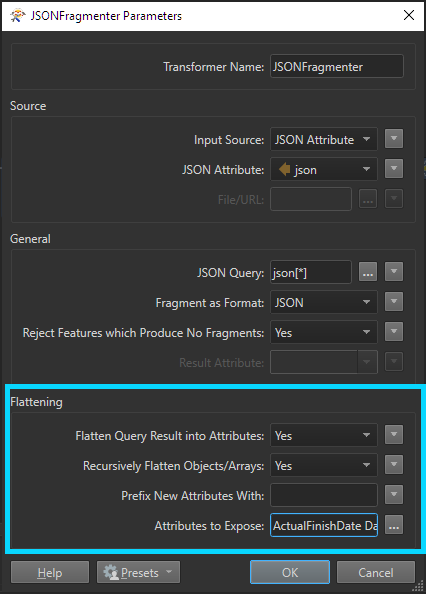
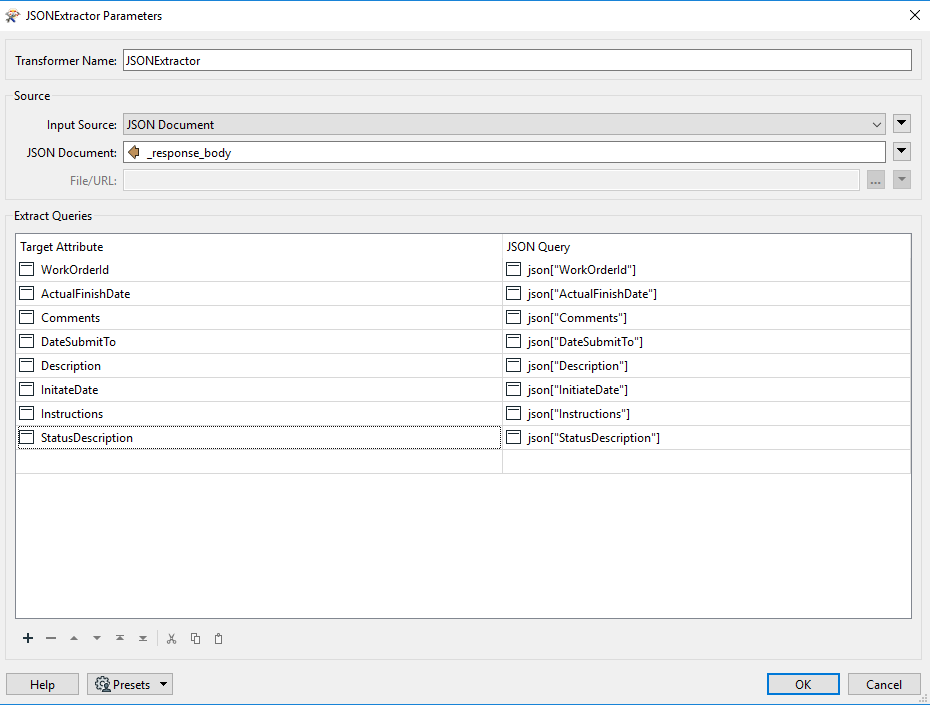



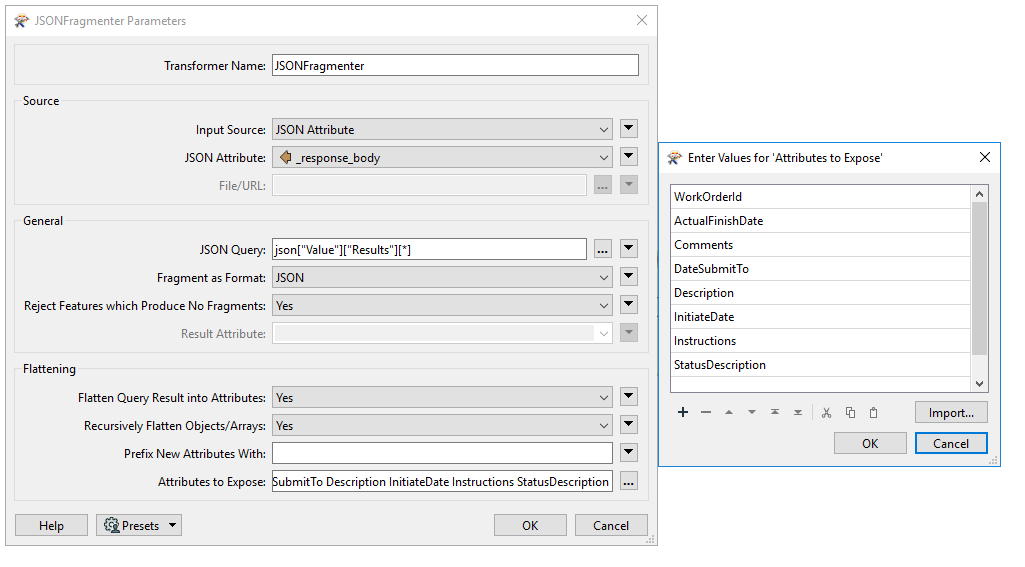
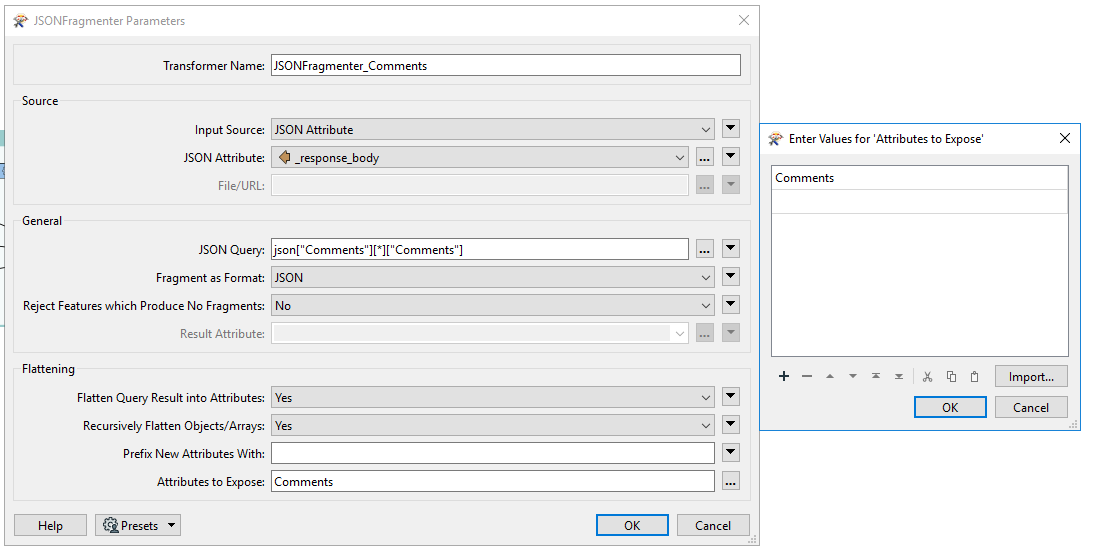
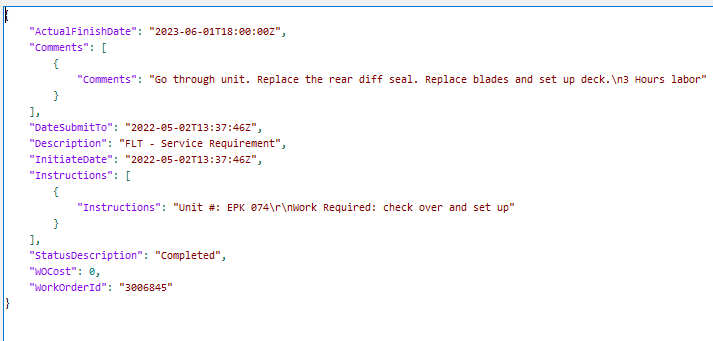
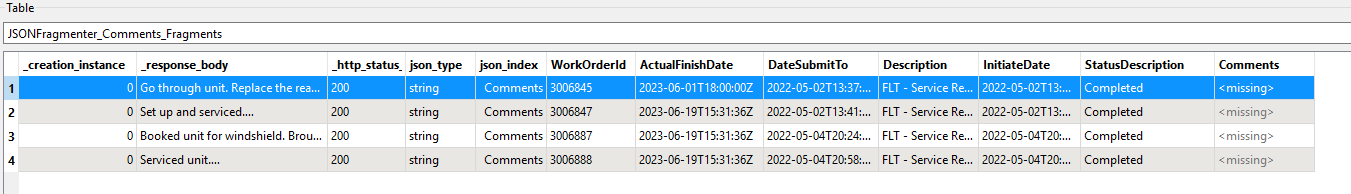
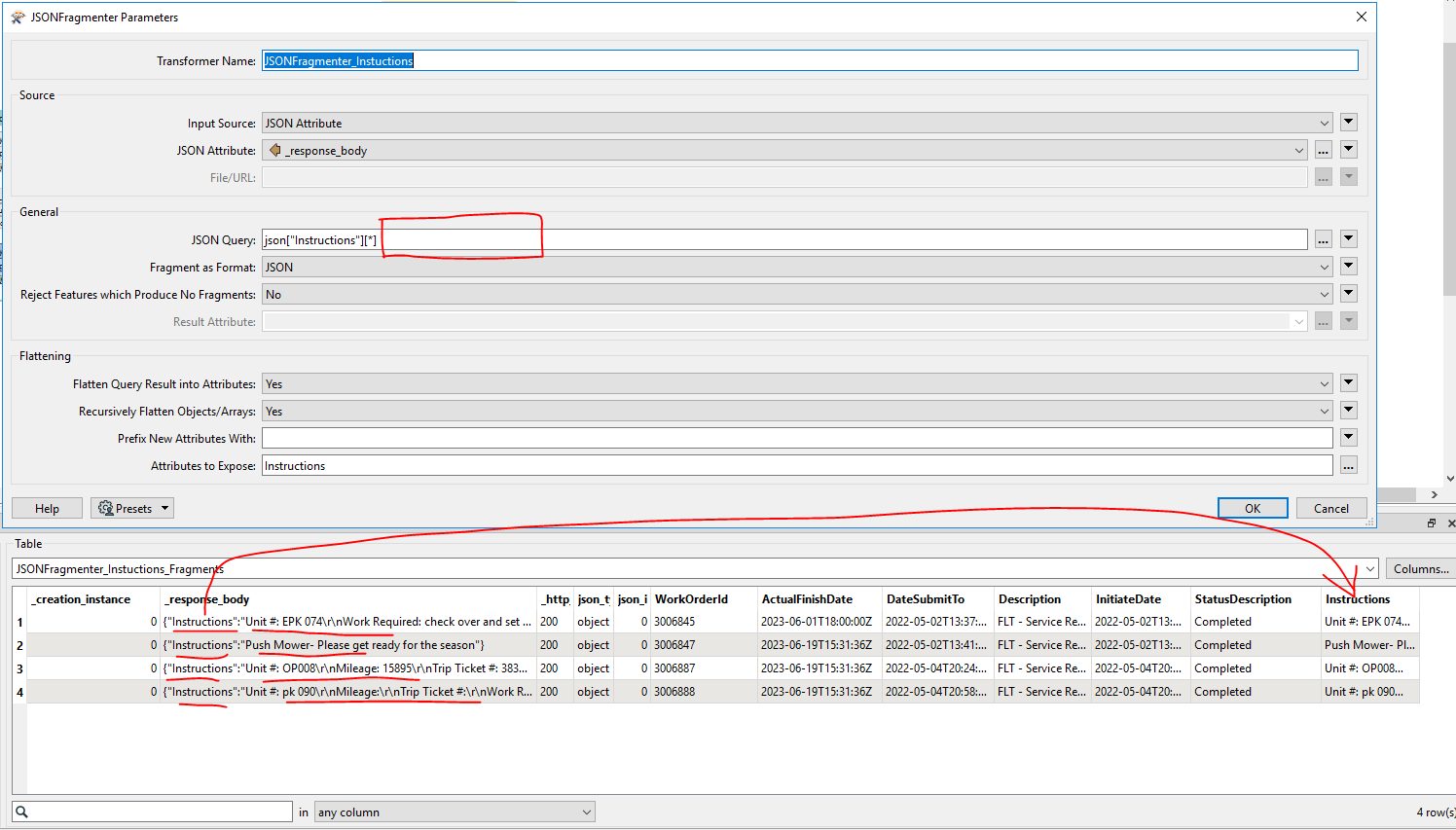 Understanding what is being flattened and at what stage of processing is helpful when using the transformer.
Understanding what is being flattened and at what stage of processing is helpful when using the transformer.