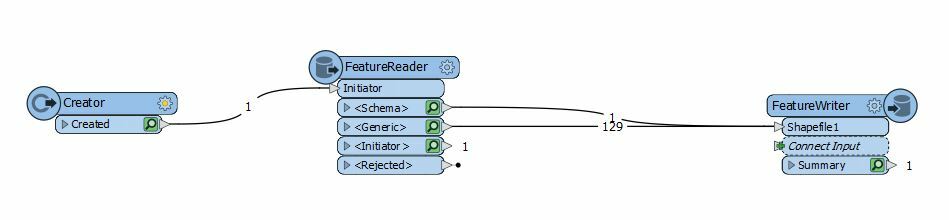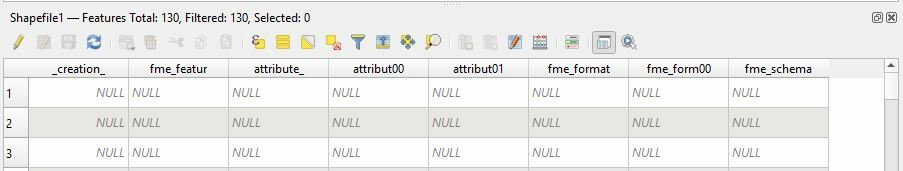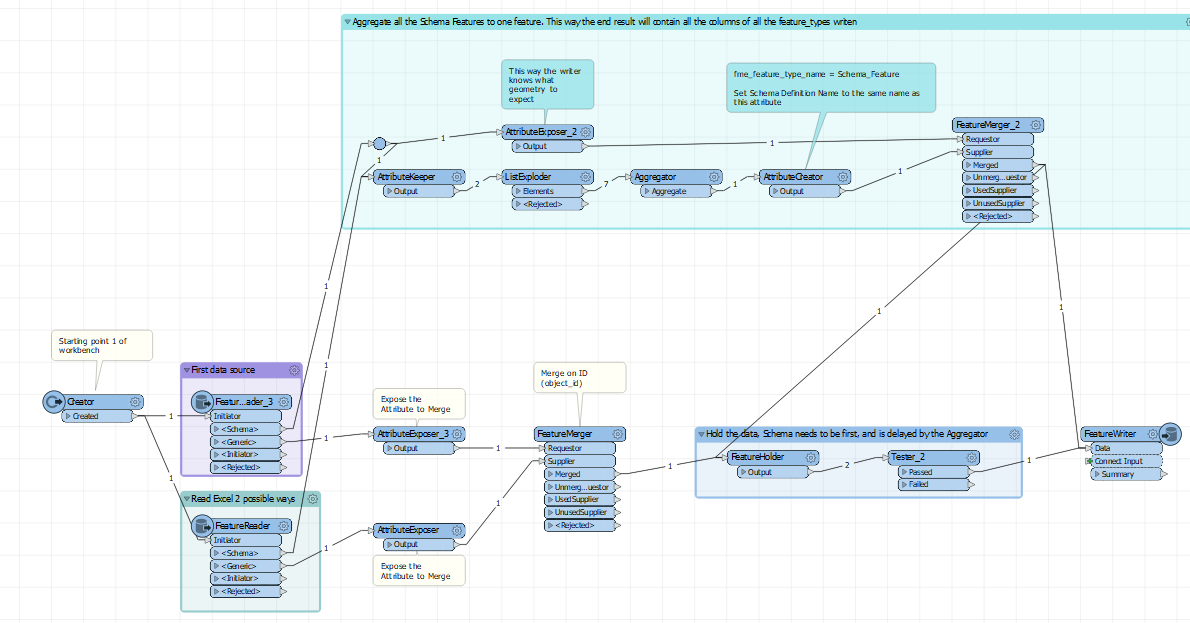I have been developing a workbench to be used on different shapefiles via adding a new reader everytime, they would have slightly different attribute names beyond my control.
The workbench is now ready to go, but when I have to update the right attribute in a transformer, FME seems to list ALL the attributes that have been handled with previous files with that workbench.. It's really annoying and also potentially generating failures.
Is there a way to clear this? To only list the attributes within the readers?
I have tried tool>purge temporary files, but it hasn't solved it.








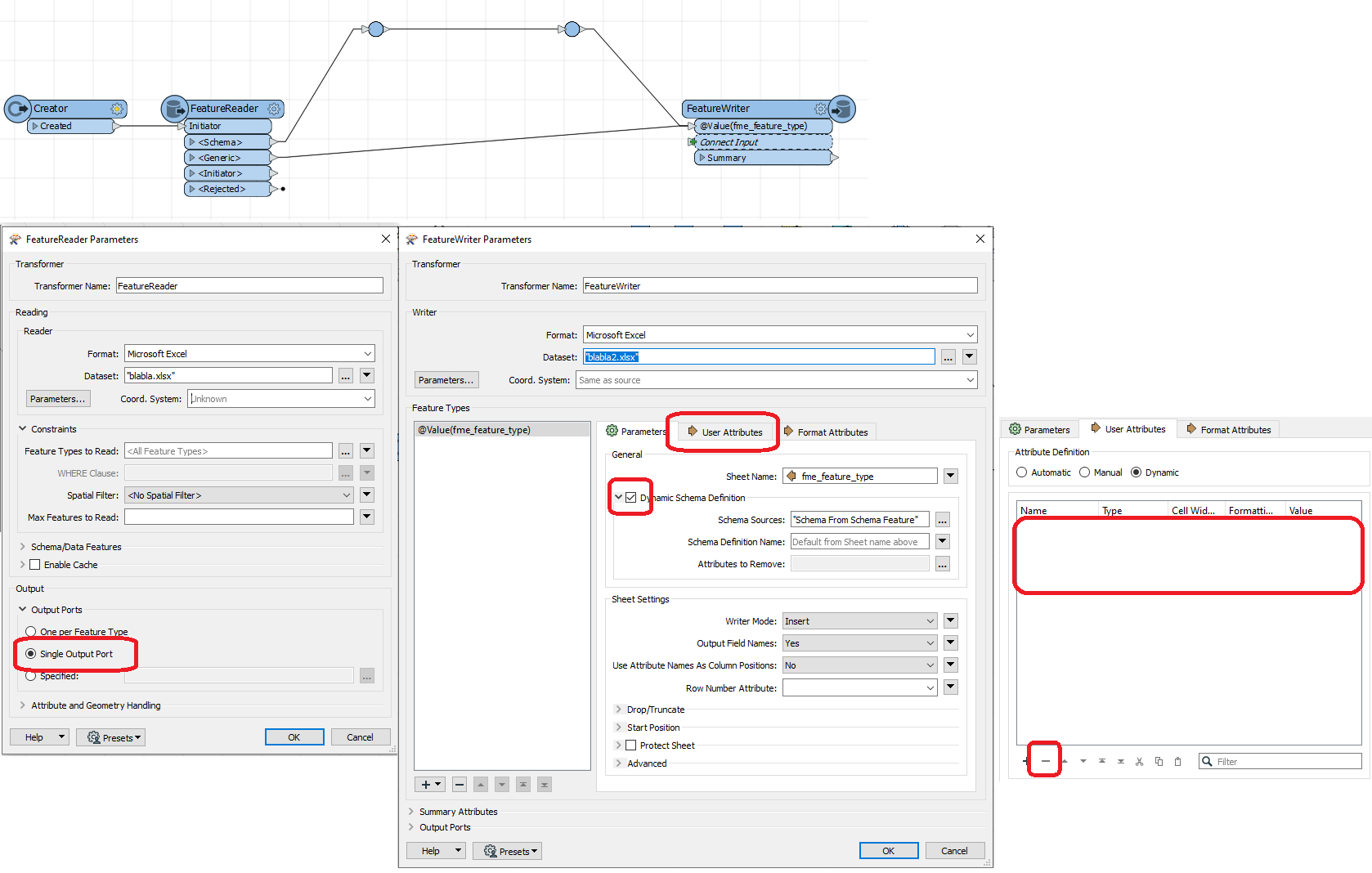 Note that features that come out of a generic port have no Attributes Exposed at all. But the Writer will write them because it knows the Scheme. So if you need to do something with an Attribute you will have to Expose them first
Note that features that come out of a generic port have no Attributes Exposed at all. But the Writer will write them because it knows the Scheme. So if you need to do something with an Attribute you will have to Expose them first