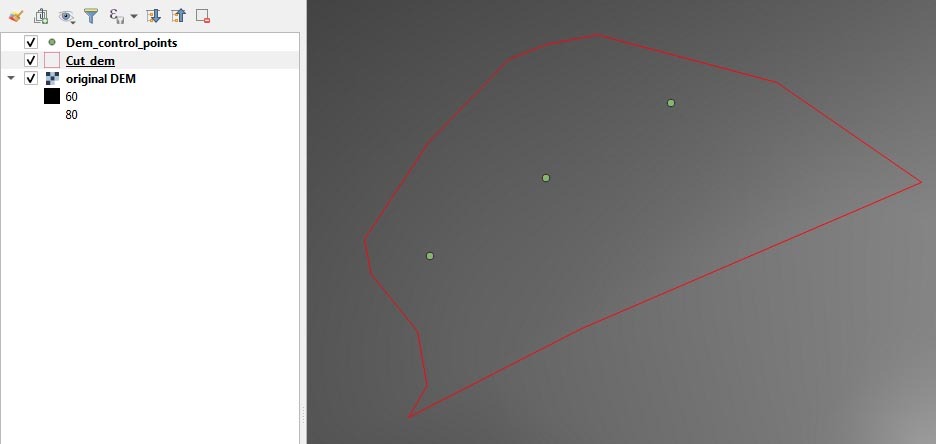I'm trying to replace part of a raster DEM so I cut a hole in it and created a few points in a shapefile to define new heights in the hole - I want to interpolate across the hole to these new heights keeping everything else the same.
I'm using RasterDEMGenerator but the hole is filled with elevation=0 except for tiny spikes where my control points are