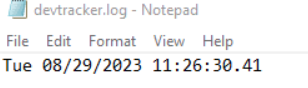I have a power shell script, which retrieves data and saves it to a Jason file. I can run this with a Windows schedule task.
I have successfully created a FME project which retrieves that data and populates a database table.
Now we want to look at the possibility of executing the power shell script, within the FME project. I have tried this with a SystemCaller but it does not work.
Therefore I tried to simplify it. I have created a batch file that appends the current date time to a text file. I have tried using this instead, but when I run the workspace, the text file is now updated scratch that is not updated.
Note, I have tried it with the full path as well as just the name of the batch file.
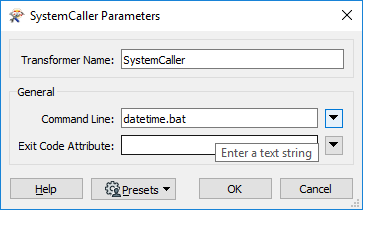 Can anyone advise?
Can anyone advise?
Thanks







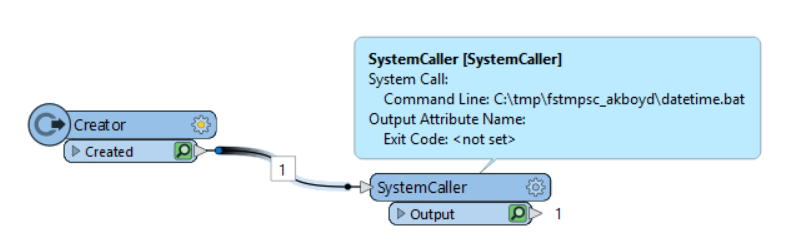 LOG:
LOG: